IPv4
From $0.70 for 1 pc. 41 countries to choose from, rental period from 7 days.
IPv4
From $0.70 for 1 pc. 41 countries to choose from, rental period from 7 days.
IPv4
From $0.70 for 1 pc. 41 countries to choose from, rental period from 7 days.
IPv6
From $0.07 for 1 pc. 14 countries to choose from, rental period from 7 days.
ISP
From $1.35 for 1 pc. 23 countries to choose from, rental period from 7 days.
Mobile
From $14 for 1 pc. 14 countries to choose from, rental period from 2 days.
Resident
From $0.90 for 1 GB. 200+ countries to choose from, rental period from 30 days.
Use cases:
Use cases:
Tools:
Company:
About Us:
Logii is a specialized browser designed for multi-account management, ideal for marketers, traffic arbitrage specialists, professional bettors, and anyone prioritizing online anonymity and security. This application is adept at handling multiple accounts across advertising exchanges or bookmakers, enabling users to change their location and system fingerprint.
Like other anti-detect browsers, Logii offers the capability to assign a unique system fingerprint to each tab, allowing the management of multiple accounts on a single site without the risk of being blocked by online services. This eliminates the need for constant logging out or page reloading.
However, it’s important to note that many services analyze users' IP addresses to determine geolocation. A high volume of requests from a single IP can trigger anti-fraud systems. Therefore, using a proxy is essential to effectively replace your location and circumvent blocking.
To configure a proxy in Logii, follow these steps:
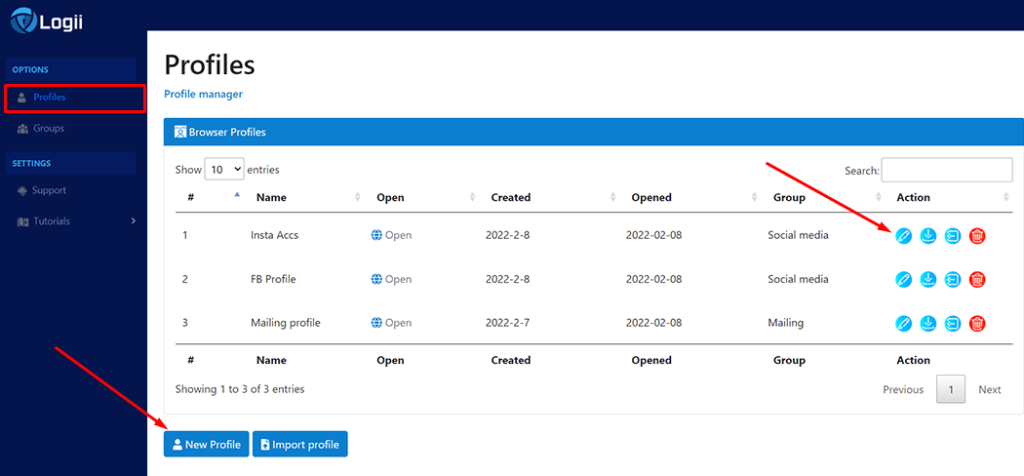
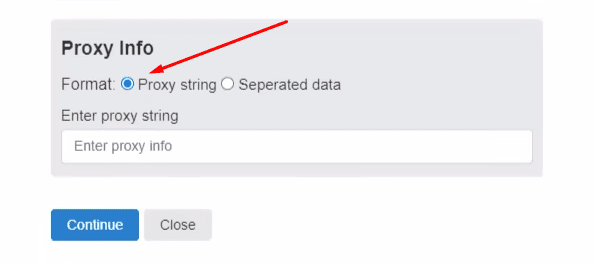
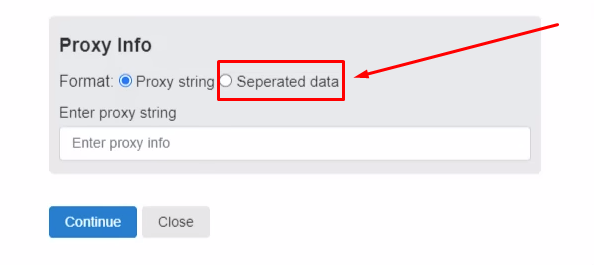
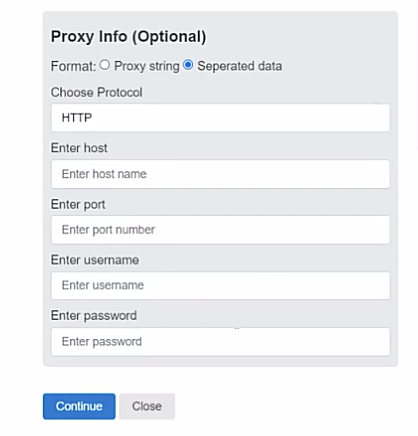
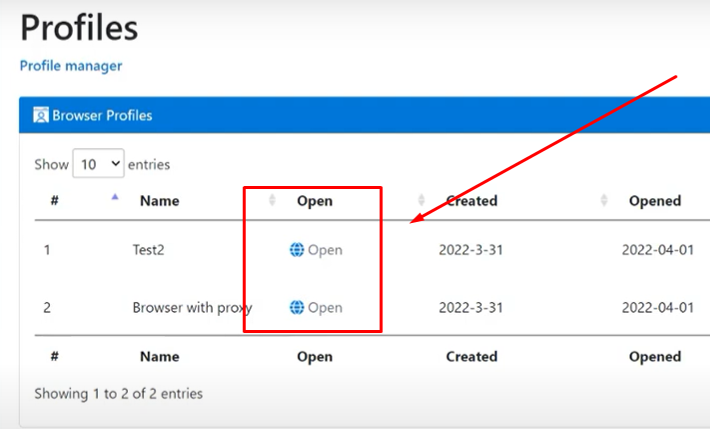
Setting up proxies in Logii is quick and straightforward, typically taking less than a minute. Using a proxy, Logii’s anti-detection capabilities allow you to manage numerous accounts efficiently. This setup safeguards against anti-fraud system triggers, and CAPTCHA interruptions, and minimizes the risk of account blocks.
