IPv4
From $0.70 for 1 pc. 40 countries to choose from, rental period from 7 days.
IPv4
From $0.70 for 1 pc. 40 countries to choose from, rental period from 7 days.
IPv4
From $0.70 for 1 pc. 40 countries to choose from, rental period from 7 days.
IPv6
From $0.07 for 1 pc. 14 countries to choose from, rental period from 7 days.
ISP
From $1.35 for 1 pc. 21 countries to choose from, rental period from 7 days.
Mobile
From $14 for 1 pc. 14 countries to choose from, rental period from 2 days.
Resident
From $0.90 for 1 GB. 200+ countries to choose from, rental period from 30 days.
Use cases:
Use cases:
Tools:
Company:
About Us:
X-Browser is an anti-detect browser with a high level of protection. It provides anonymity and allows you to remain unnoticed on the network. Websites and social networks will not track your visit if you access them through X-Browser. You can also create multiple accounts and simultaneously perform various automation, promotion, and other tasks.
For a more reliable browser experience, we recommend setting up a proxy server. Then you can assign a personal IP address to each account and protect them from blocking.
You can purchase a proxy along with the X-Browser tariff, or you can choose and configure a proxy server yourself through Windows settings. We will show you exactly this option, although it has its drawbacks: the proxy will work for all browsers and programs on your device.

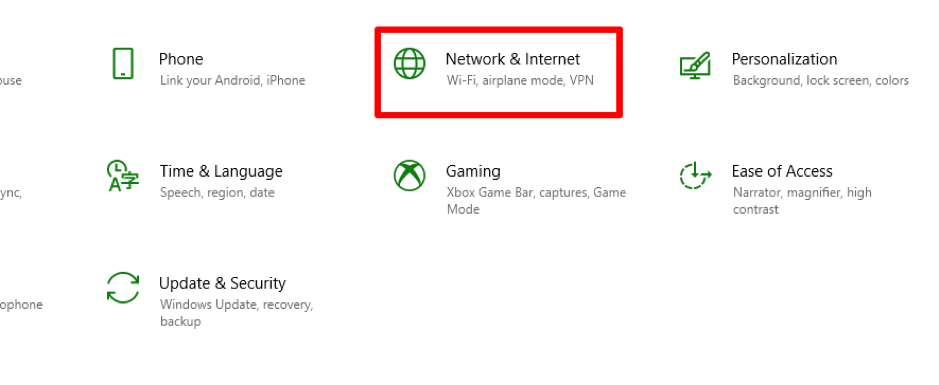
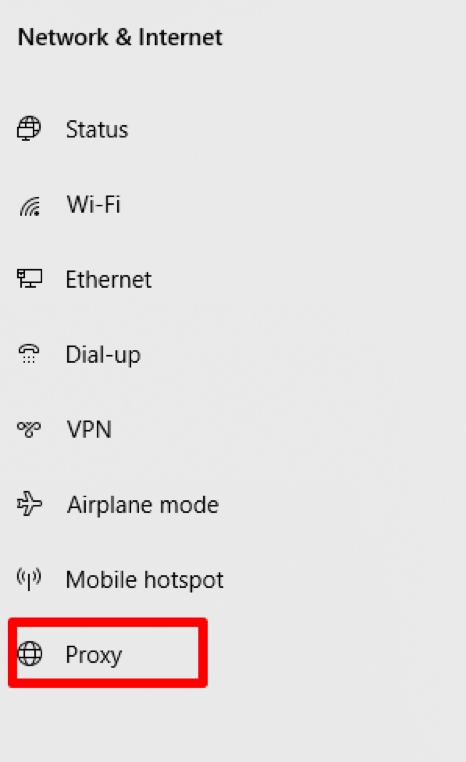
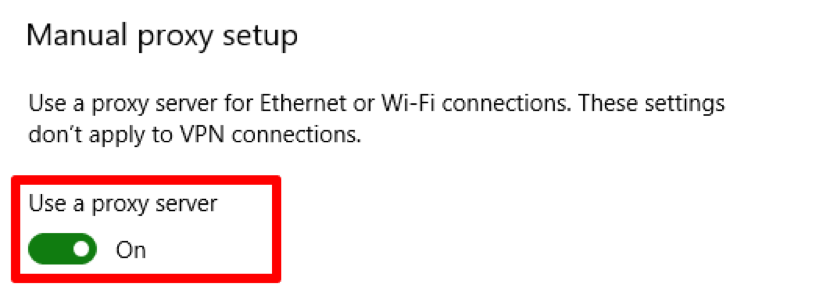
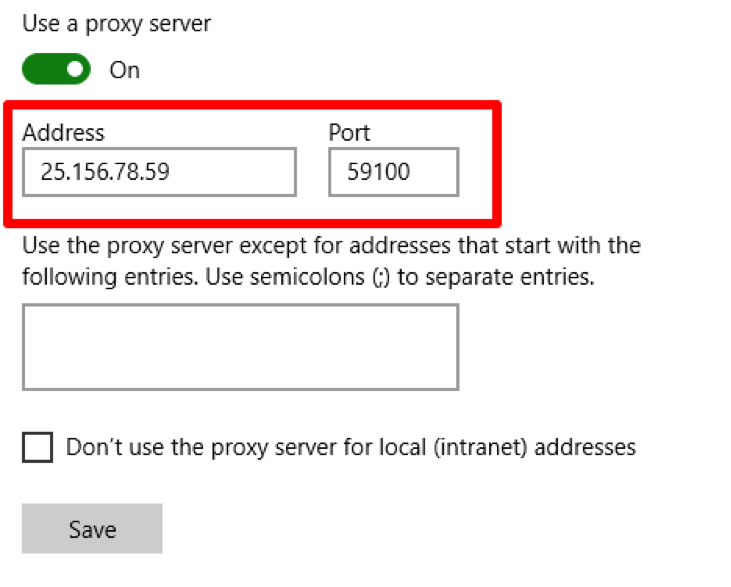
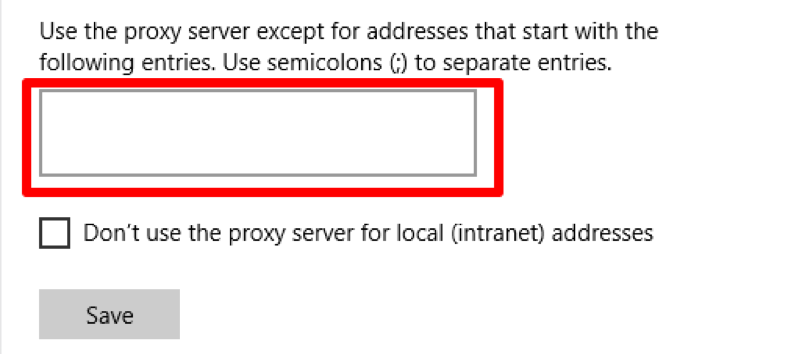
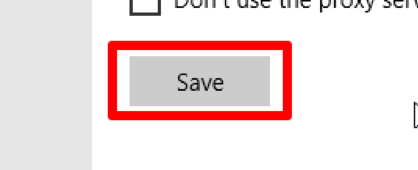
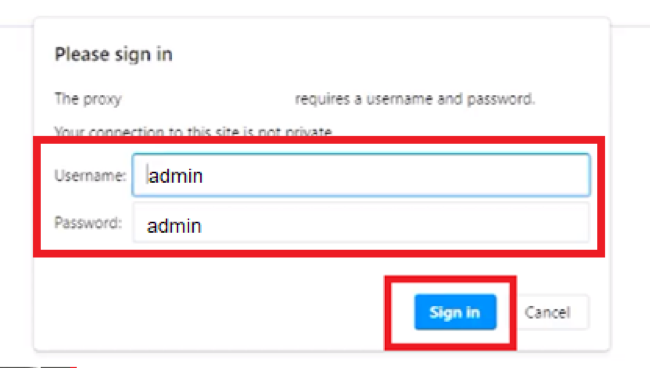
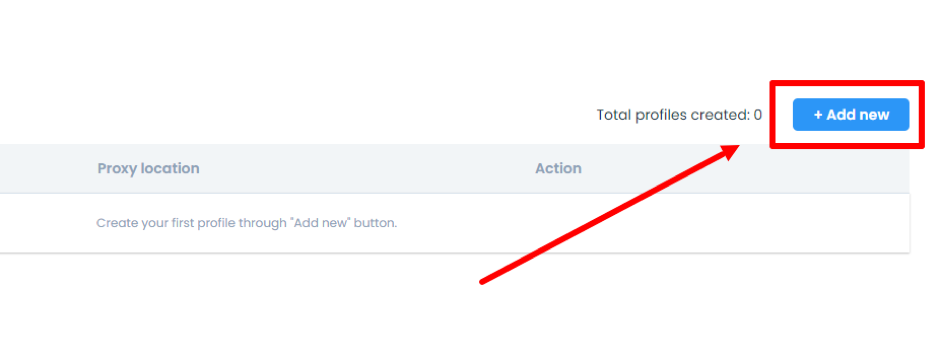
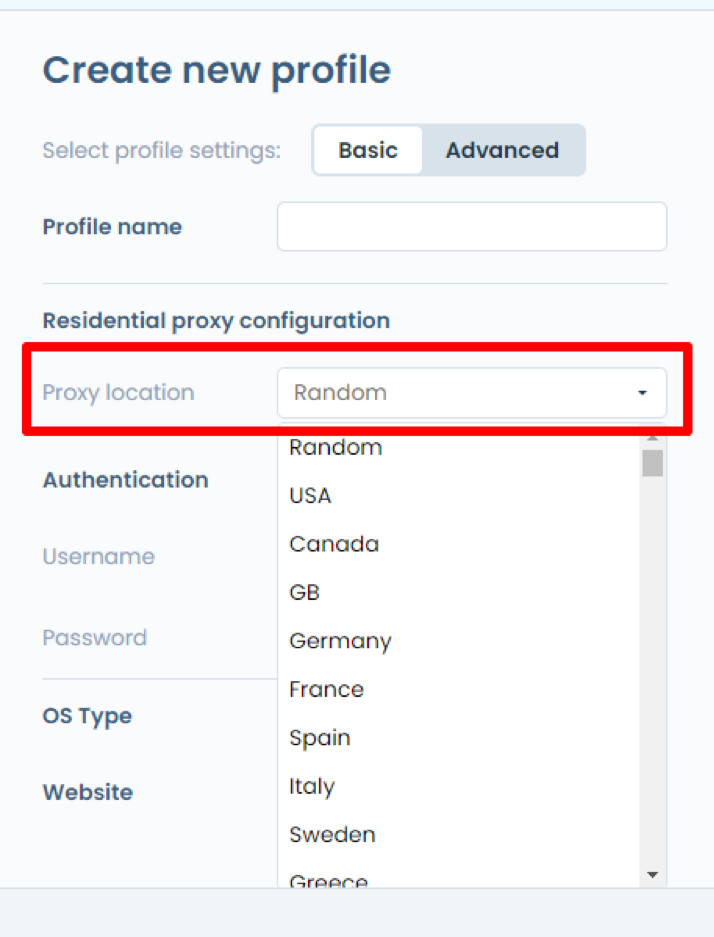
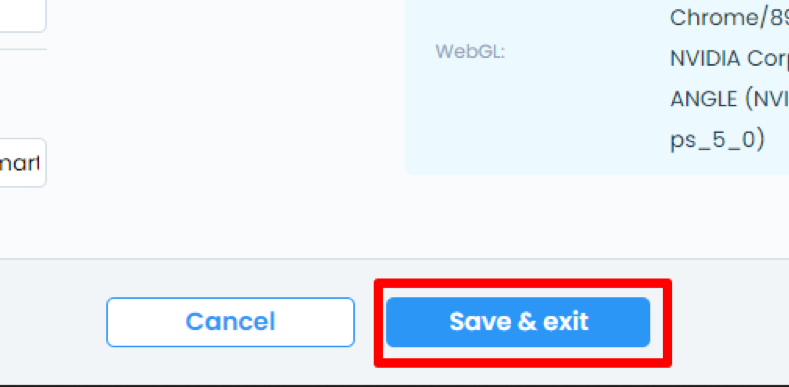
You have set up a proxy for X-Browser. If you use high-quality personal proxies, the level of protection will be much higher. This is because free proxies can be used by anyone on the Internet, and this greatly slows down the work and puts you at risk of being blocked.
