IPv4
From $0.70 for 1 pc. 42 countries to choose from, rental period from 7 days.
IPv4
From $0.70 for 1 pc. 42 countries to choose from, rental period from 7 days.
IPv4
From $0.70 for 1 pc. 42 countries to choose from, rental period from 7 days.
IPv6
From $0.07 for 1 pc. 14 countries to choose from, rental period from 7 days.
ISP
From $1 for 1 pc. 24 countries to choose from, rental period from 7 days.
Mobile
From $14 for 1 pc. 14 countries to choose from, rental period from 2 days.
Resident
From $0.90 for 1 GB. 200+ countries to choose from, rental period from 30 days.
Use cases:
Use cases:
Tools:
Company:
About Us:
AEZAKMI is an anti-detect browser that will replace several devices at once and ensure anonymity on the web. This is a great option for working with multi-accounts, promotion in social networks, traffic arbitrage, and just for safe web surfing. But all this is possible if you use a browser along with a proxy.
Anti-detect browser will replace your computer's fingerprints and thus make you anonymous. You need a proxy server to create and edit your personal Aezakmi profile. You will be able to “move" around the network, changing IP addresses and location, and web resources will not be able to track and block you.
A proxy will help you bypass regional restrictions, open access to blocked sites, and greatly secure your Aezakmi profile.
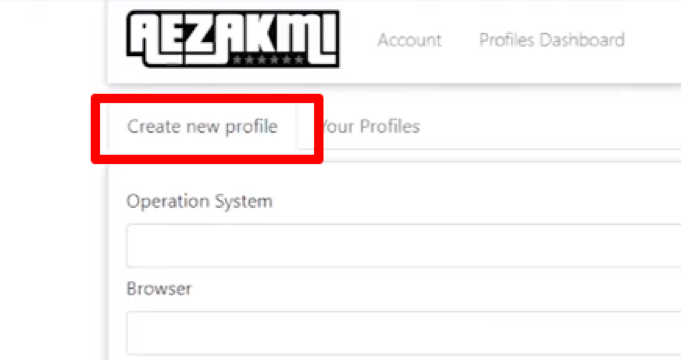
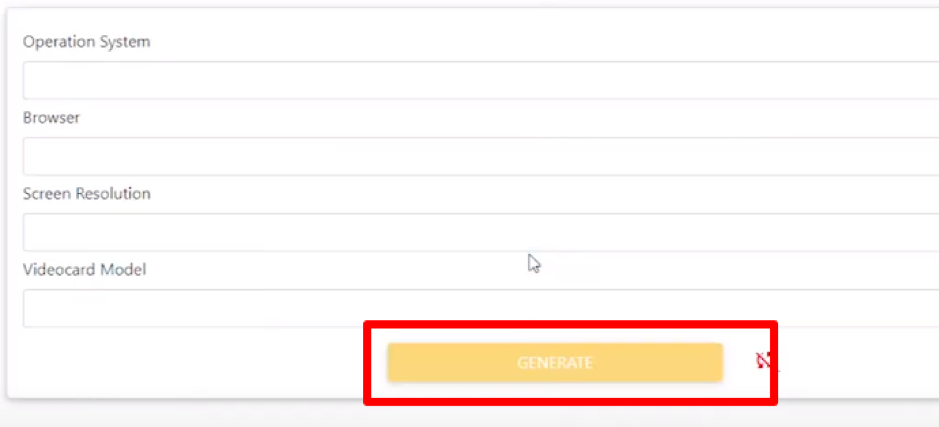
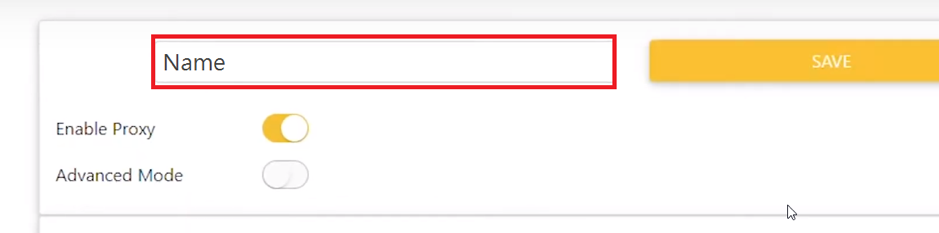
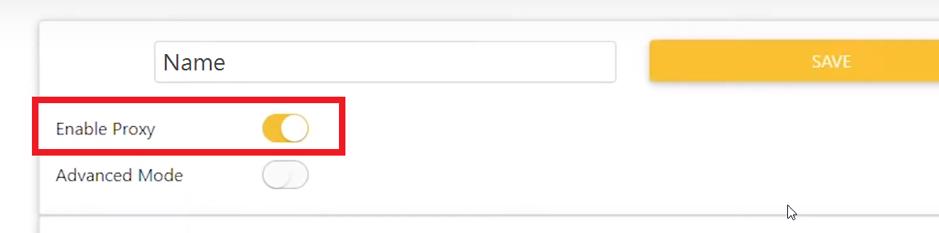
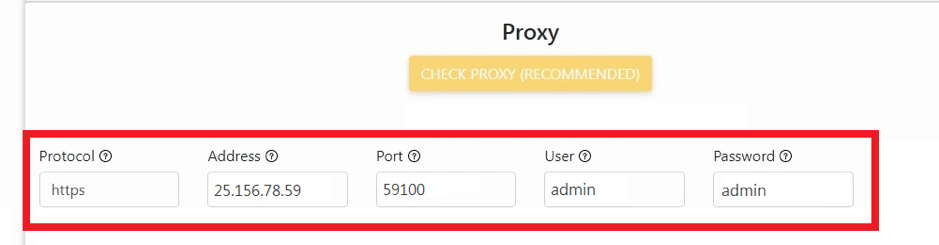
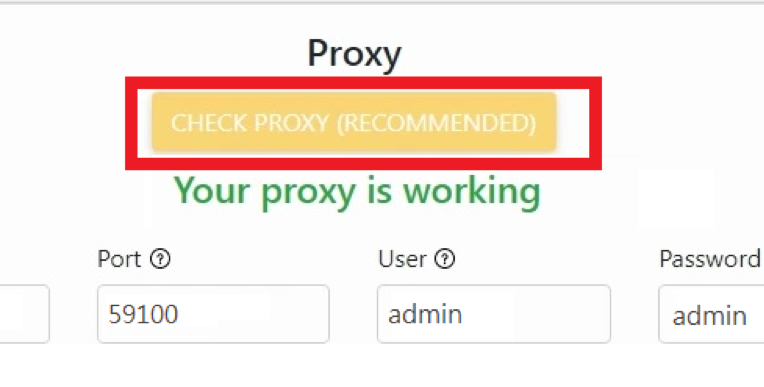
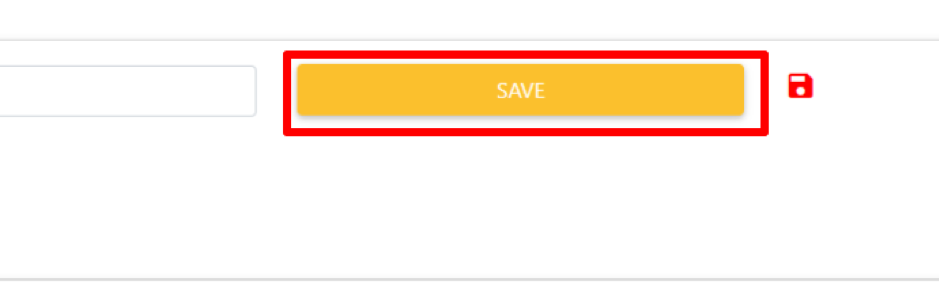
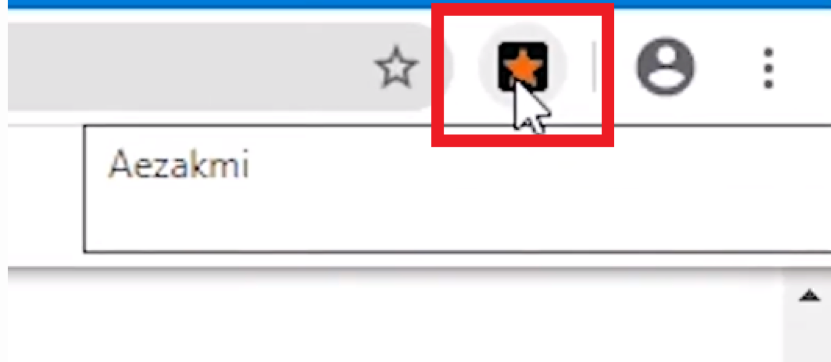
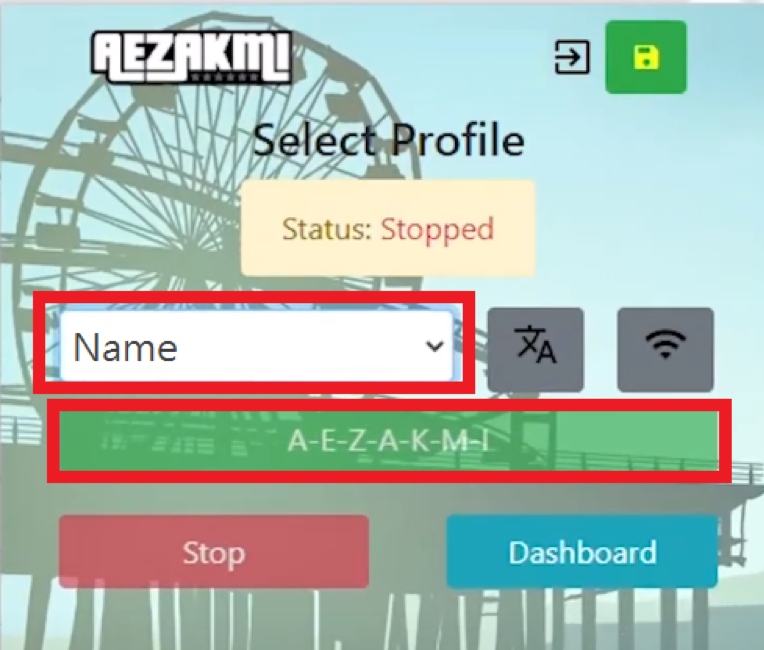
You can create as many profiles as you like and bind proxies to them with IP addresses. To work in Aezakmi Browser, choose high-quality personal proxies - they will secure all accounts as much as possible, and you will discover the unlimited possibilities of the Internet. Try to use 1 proxy per 1 profile so that each of them will be tracked as a regular person on the network, with a personal IP address and location.
