IPv4
From $0.70 for 1 pc. 41 countries to choose from, rental period from 7 days.
IPv4
From $0.70 for 1 pc. 41 countries to choose from, rental period from 7 days.
IPv4
From $0.70 for 1 pc. 41 countries to choose from, rental period from 7 days.
IPv6
From $0.07 for 1 pc. 14 countries to choose from, rental period from 7 days.
ISP
From $1.35 for 1 pc. 23 countries to choose from, rental period from 7 days.
Mobile
From $14 for 1 pc. 14 countries to choose from, rental period from 2 days.
Resident
From $0.90 for 1 GB. 200+ countries to choose from, rental period from 30 days.
Use cases:
Use cases:
Tools:
Company:
About Us:
Vivaldi is a convenient anti-detect browser that is designed to work even on weak devices, it takes into account the features of the operating system, and adapts to the user's requirements. This browser is distinguished by a special level of protection, the ability to disable ads and selectively synchronize data across devices.
Due to the versatility of Vivaldi, many people use it for business purposes, such as managing multiple accounts or promoting a business on social networks. But for this, in addition to the functionality of the browser, you also need a high-quality proxy.
To just surf the Internet through a browser, no proxy is required. But if you want to use Vivaldi as a working platform and anonymity on the network is important to you, it is better to do this with a proxy server.
Without a proxy, your account can get blocked by the IP address. The proxy server will just hide your IP address and other data. You will always remain anonymous, and all your activities on the Internet will look as organic as possible avoiding blocks.
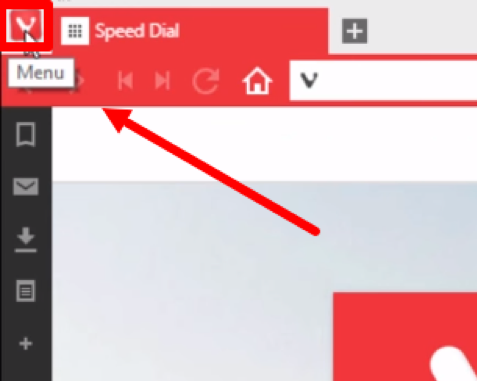
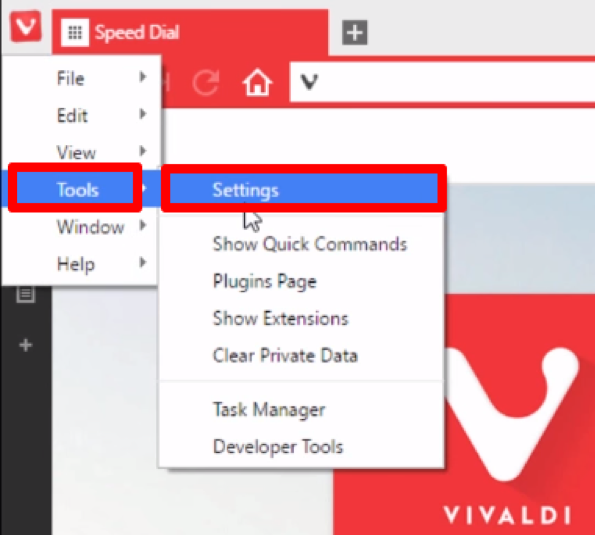
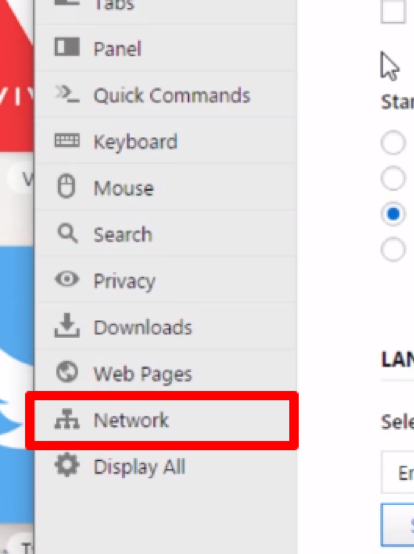
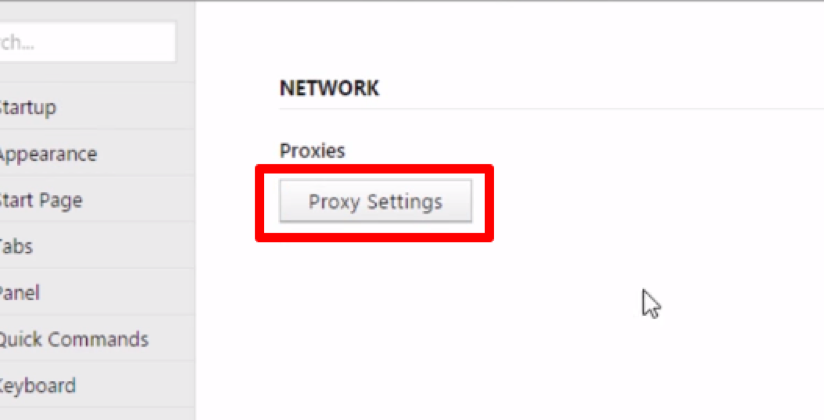
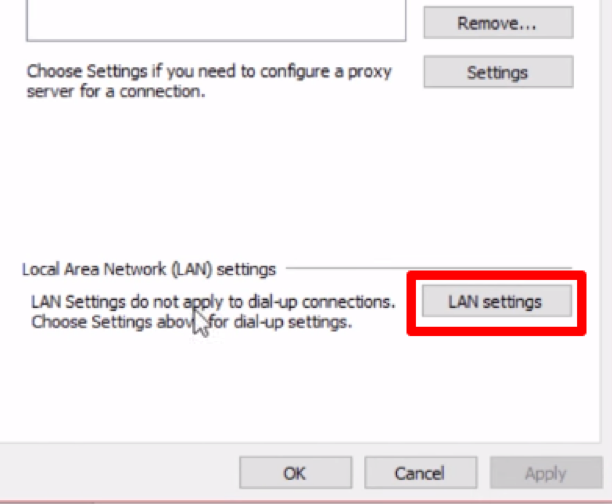
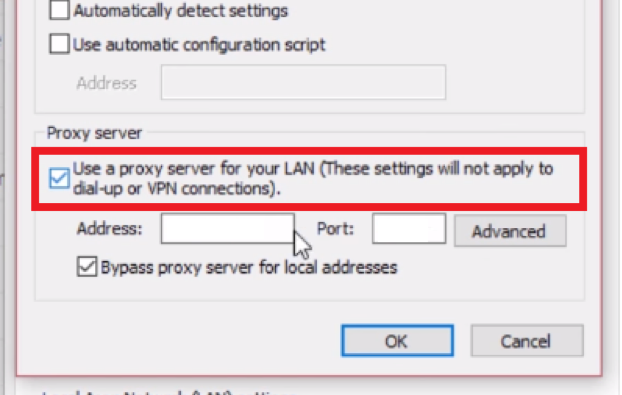
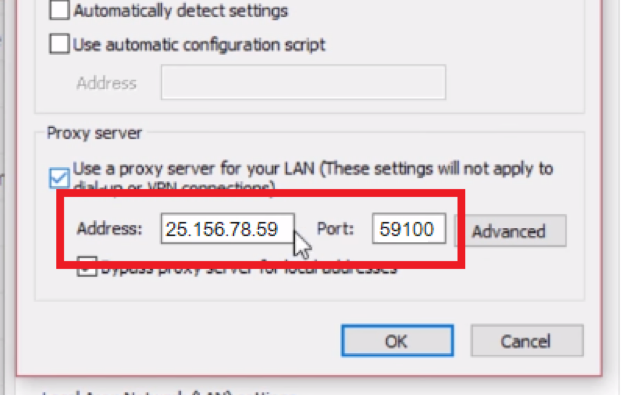
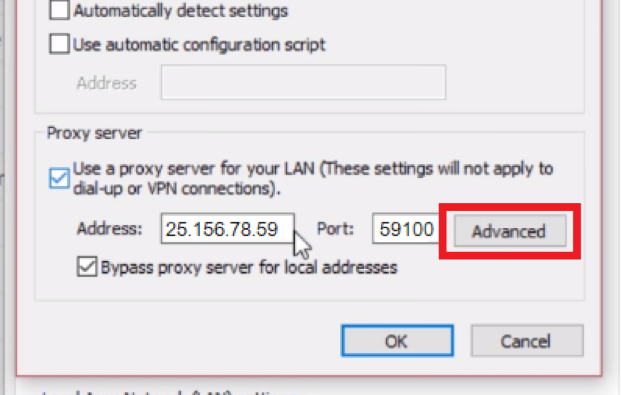
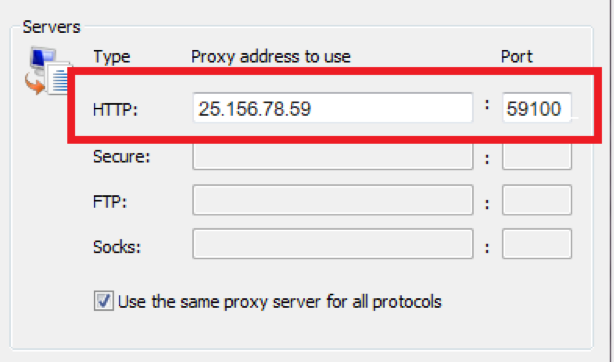
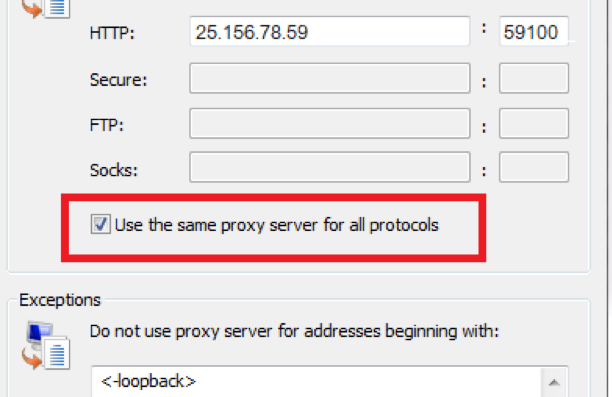
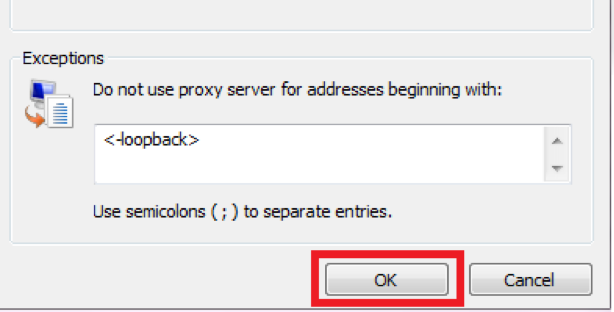
Vivaldi is a really practical and convenient browser for managing tasks and browsing the Internet. But only with a proxy you can get maximum anonymity and secure your account. Choose high-quality personal proxy servers that will belong only to you - this is especially important if you manage multiple accounts or want to automate your social media promotion.
