IPv4
From $0.70 for 1 pc. 40 countries to choose from, rental period from 7 days.
IPv4
From $0.70 for 1 pc. 40 countries to choose from, rental period from 7 days.
IPv4
From $0.70 for 1 pc. 40 countries to choose from, rental period from 7 days.
IPv6
From $0.07 for 1 pc. 14 countries to choose from, rental period from 7 days.
ISP
From $1.35 for 1 pc. 21 countries to choose from, rental period from 7 days.
Mobile
From $14 for 1 pc. 14 countries to choose from, rental period from 2 days.
Resident
From $0.90 for 1 GB. 200+ countries to choose from, rental period from 30 days.
Use cases:
Use cases:
Tools:
Company:
About Us:
A properly configured proxy server for Mac will protect your device from hacking and blocking, making you "invisible" on the network. This is especially important if you work with social networks or run your business online. But before setting up, make sure that you use a reliable personal proxy - this is the only way you will get the highest level of protection.
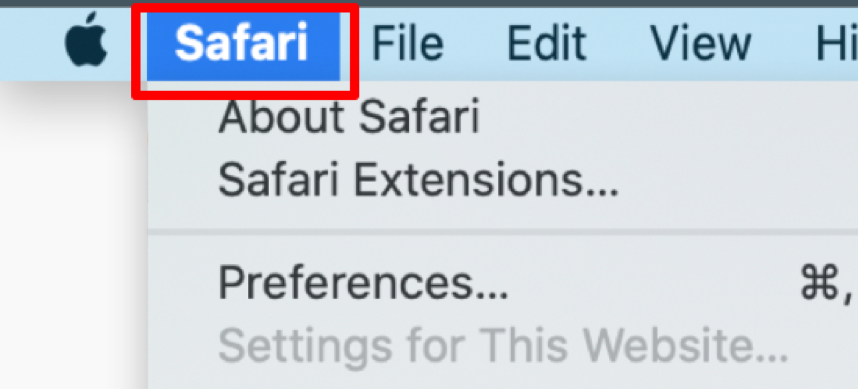
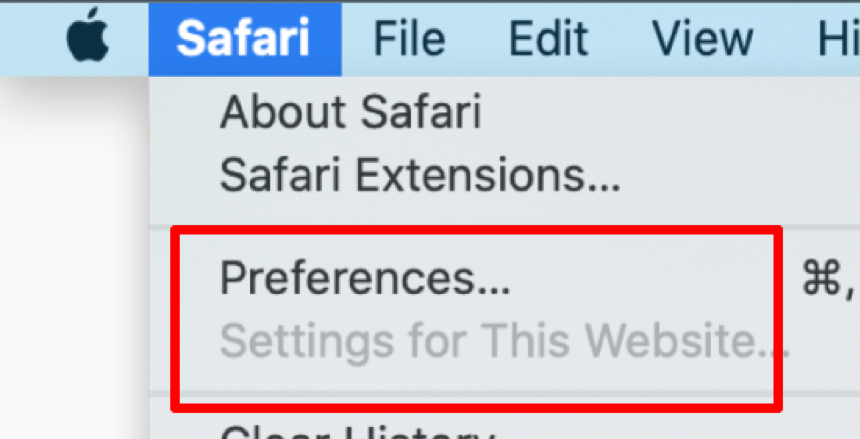
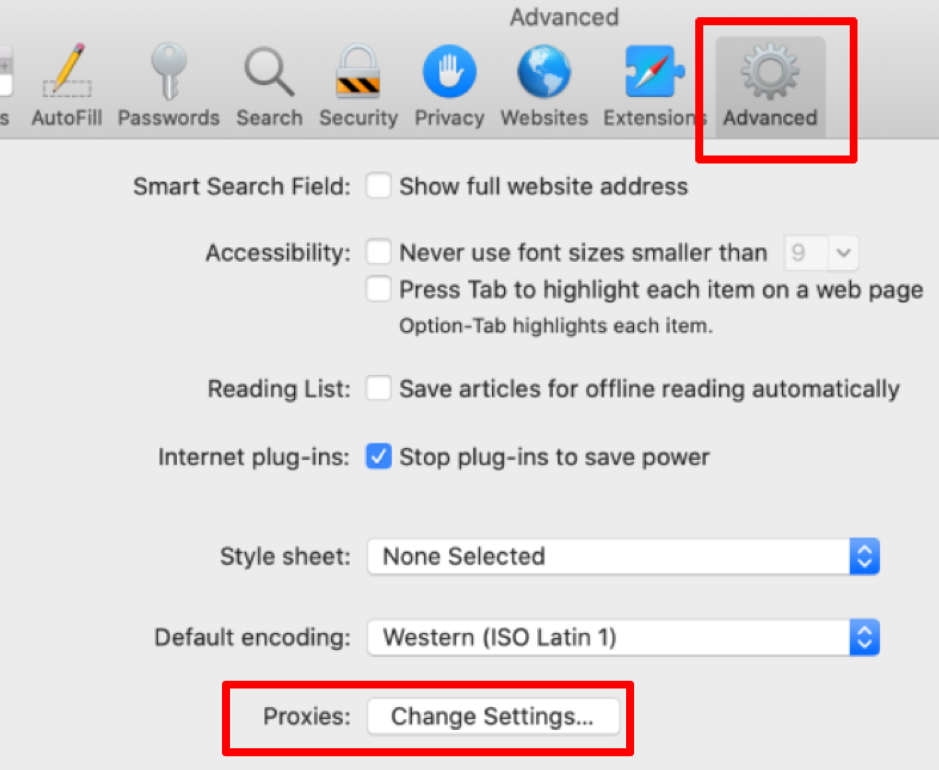
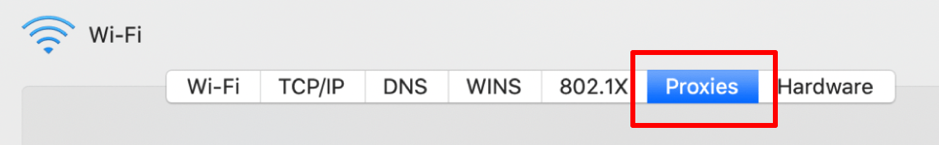
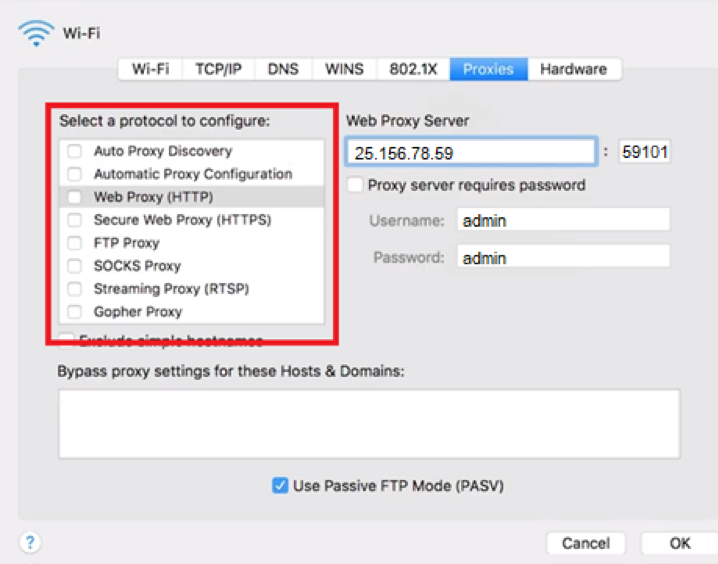
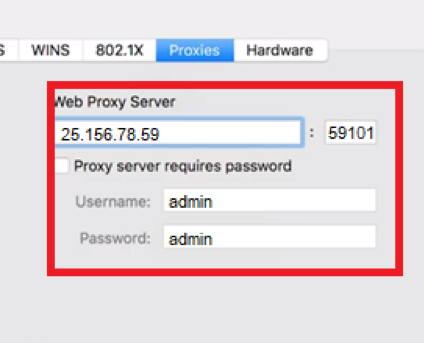
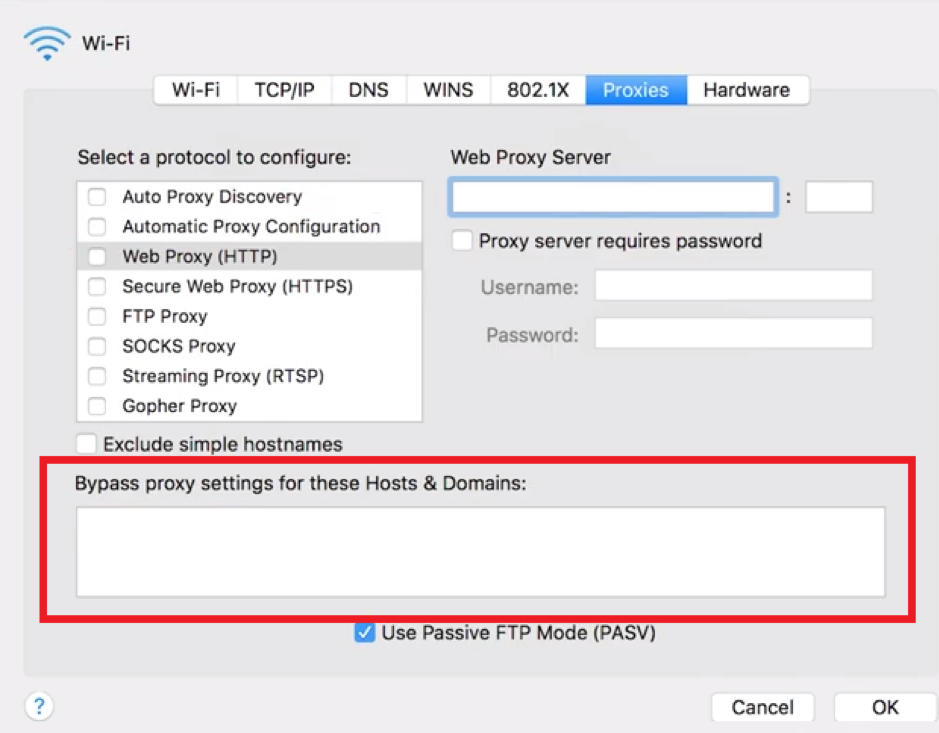
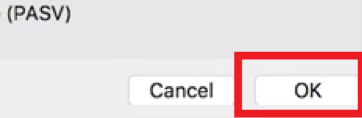
You can check rather the setting was successful or not, through the same browser. Type in the search bar "My IP address" and select any site that you like. If you see the IP of your proxy, the installation was successful!
If Safari is unable to connect to the proxy, then contact the manager of the proxy company that issued your proxy. Sometimes you need to restart your browser or device and then try to enter the data again.
Now you know how to set up a proxy for Mac OS using the Safari browser. We strongly recommend that you do not use free public proxies as this will only harm your device. Free servers are used by a large number of people, they are slow and unreliable. Give preference to paid proxies: they will provide you with a safe network experience, without interruptions and any risks of being blocked.
