IPv4
From $0.70 for 1 pc. 40 countries to choose from, rental period from 7 days.
IPv4
From $0.70 for 1 pc. 40 countries to choose from, rental period from 7 days.
IPv4
From $0.70 for 1 pc. 40 countries to choose from, rental period from 7 days.
IPv6
From $0.07 for 1 pc. 14 countries to choose from, rental period from 7 days.
ISP
From $1.35 for 1 pc. 21 countries to choose from, rental period from 7 days.
Mobile
From $14 for 1 pc. 14 countries to choose from, rental period from 2 days.
Resident
From $0.90 for 1 GB. 200+ countries to choose from, rental period from 30 days.
Use cases:
Use cases:
Tools:
Company:
About Us:
Incogniton is an anti-detect browser that is great for managing multiple accounts on websites and social networks at once. The browser replaces digital fingerprints and provides anonymity on the web. All data from accounts is stored in the cloud drive so that you never lose your usernames, passwords, and other data.
But still, Incogniton can reliably protect all your profiles only along with a proxy server. Why is that so? The proxy assigns a personal IP address to each account that web resources will detect. In this way, the site's protection system will not understand that all accounts are maintained from one device, and this will help you avoid blocking. With a proxy, you can bypass any blocking and restrictions and improve your business many times more efficiently.
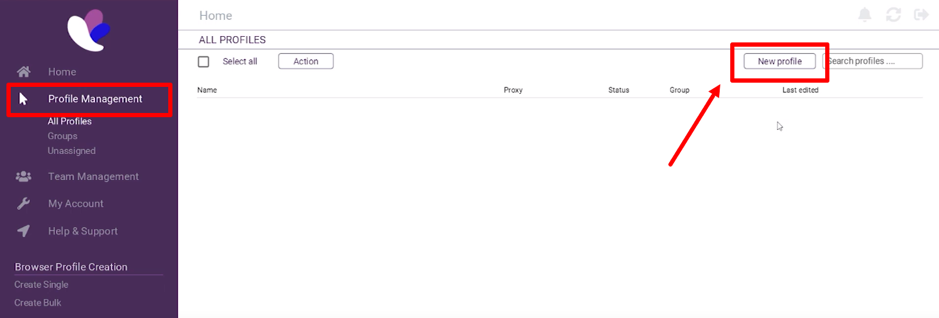
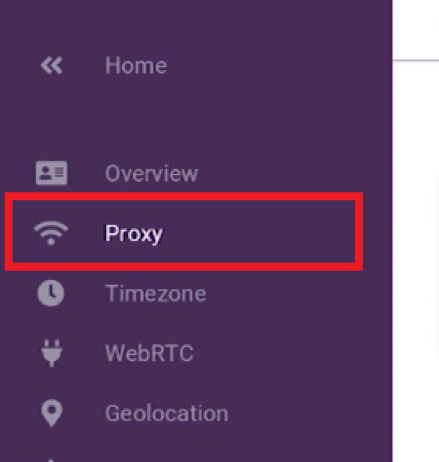
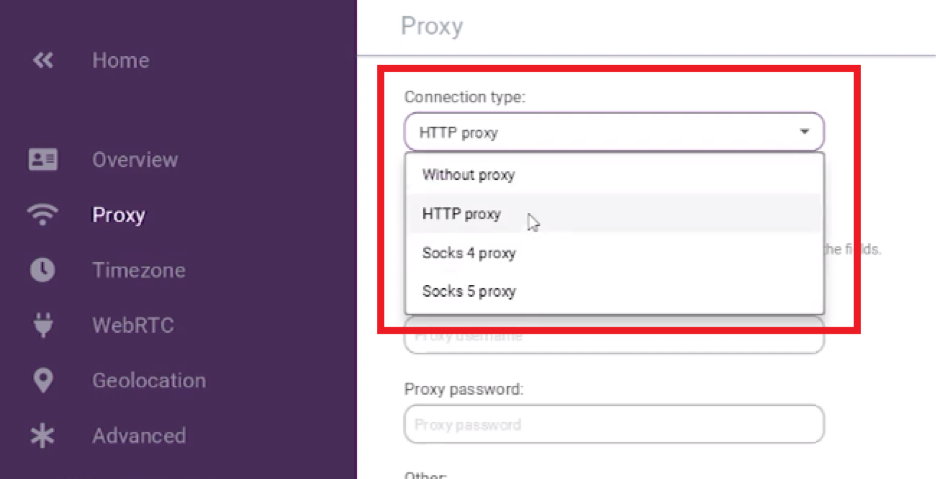
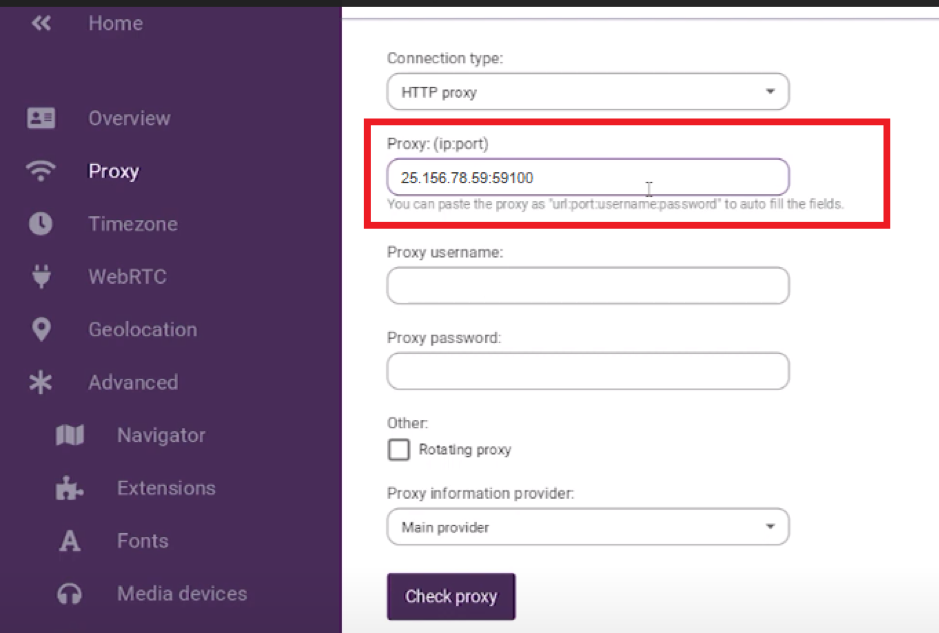
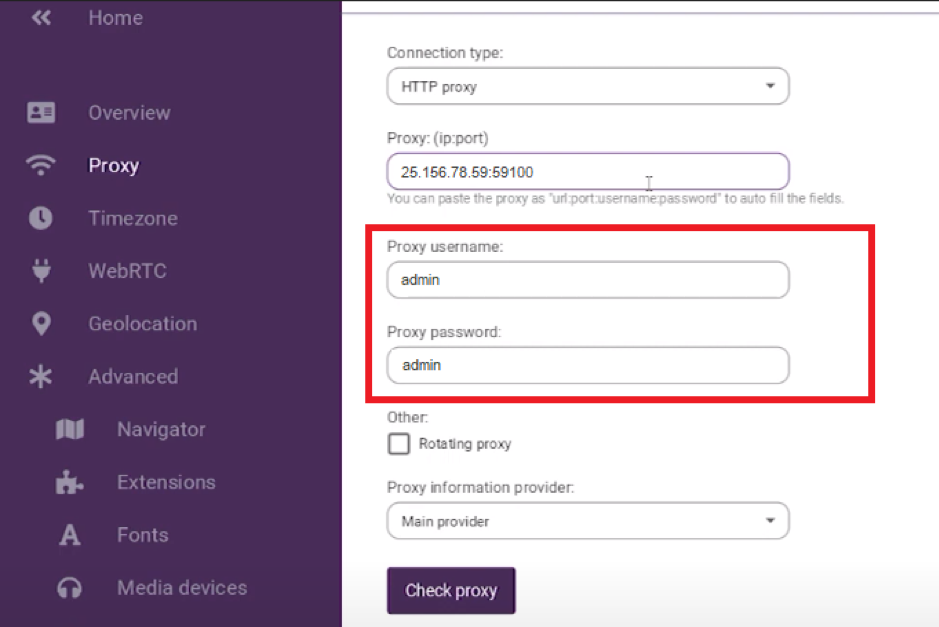
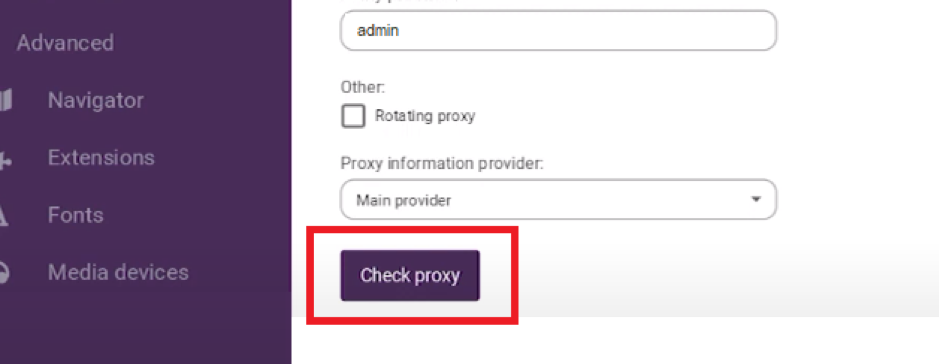
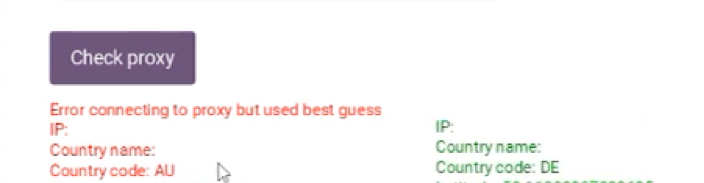
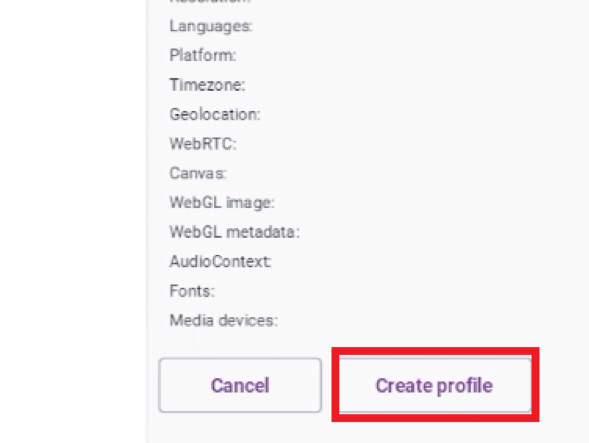
This setting should be done for each new profile with a new proxy for maximum protection and anonymity.
The Incogniton browser, along with a proxy server, will protect your profiles from blocking, help you manage a large number of accounts, and you will be able to promote your business online much more efficiently.
We recommend using personal proxy servers that will belong only to you: they will protect you from blocks and restrictions. Free proxies in open access, on the contrary, can harm your accounts and lead directly to a block.
