IPv4
From $0.70 for 1 pc. 40 countries to choose from, rental period from 7 days.
IPv4
From $0.70 for 1 pc. 40 countries to choose from, rental period from 7 days.
IPv4
From $0.70 for 1 pc. 40 countries to choose from, rental period from 7 days.
IPv6
From $0.07 for 1 pc. 14 countries to choose from, rental period from 7 days.
ISP
From $1.35 for 1 pc. 21 countries to choose from, rental period from 7 days.
Mobile
From $14 for 1 pc. 14 countries to choose from, rental period from 2 days.
Resident
From $0.90 for 1 GB. 200+ countries to choose from, rental period from 30 days.
Use cases:
Use cases:
Tools:
Company:
About Us:
Maxthon is a browser whose main feature is cloud storage. It allows you to save a tab with unfinished work and continue from the same place on any device. It is also possible to place your photos, videos, texts, files, links, etc in the cloud storage. There is a function to synchronize data and tabs across multiple accounts. A proxy server will help you protect all files and information.
The proxy will be able to secure the Internet and protect the storage from hacking. It replaces your IP address, which means that all activity on the network will be anonymous.
You can also use multiple Maxthon accounts at once, as long as each of them has a different IP address. This will make it possible to safely promote profiles on social networks, scrape data and optimize many routine processes.
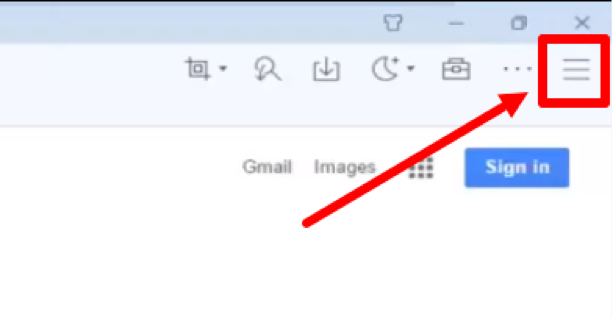
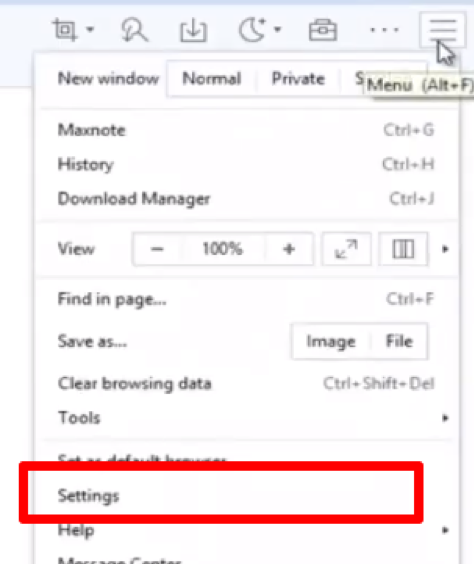
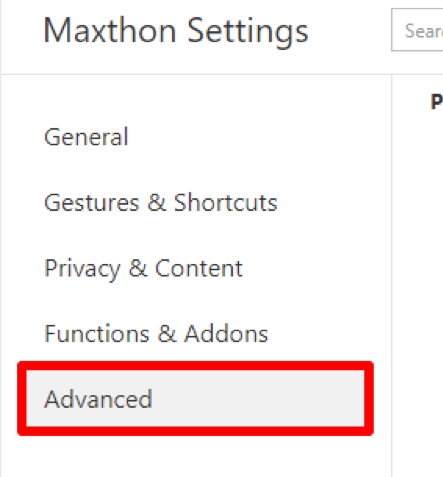
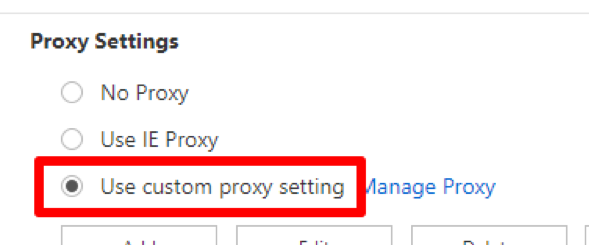
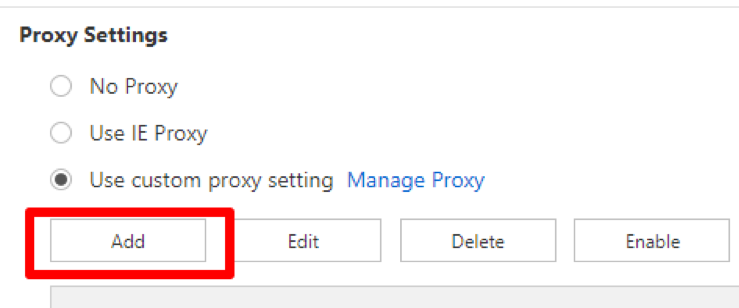
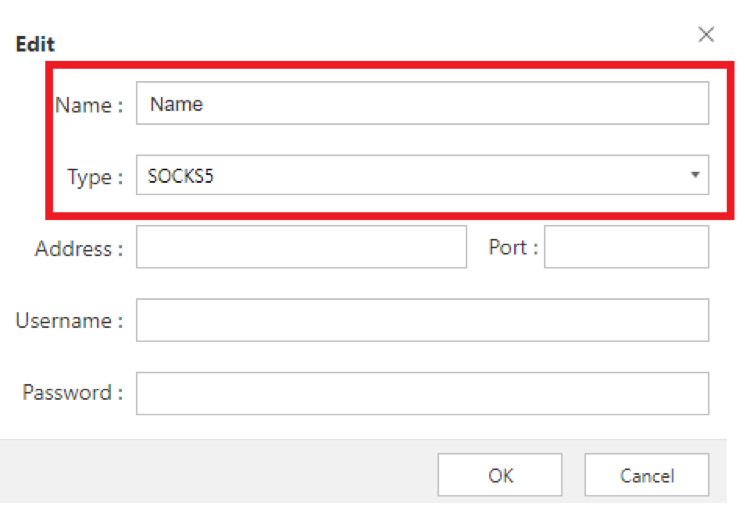
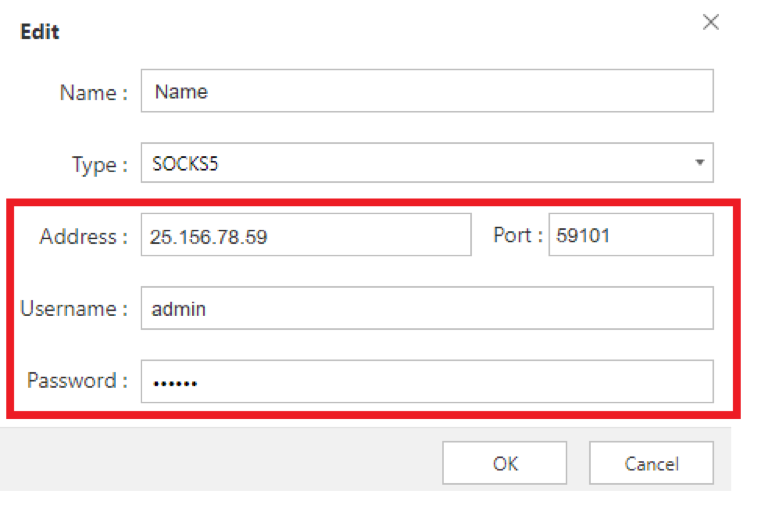
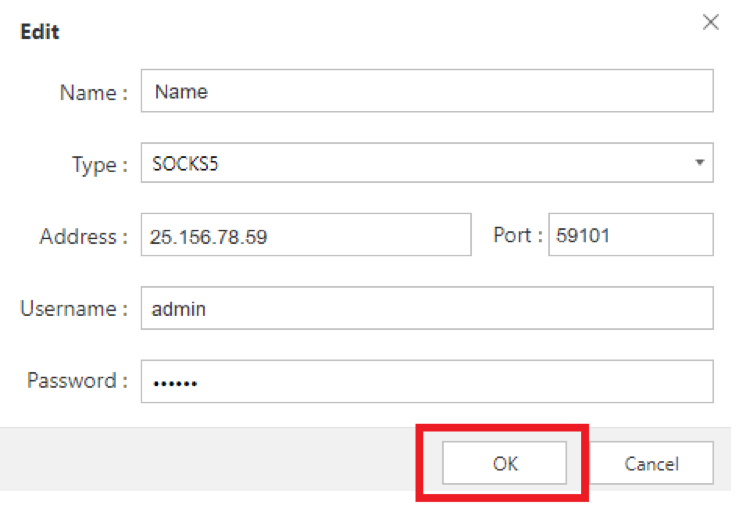
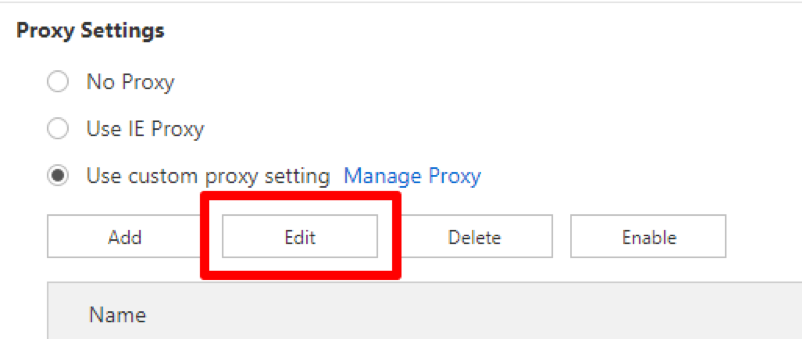
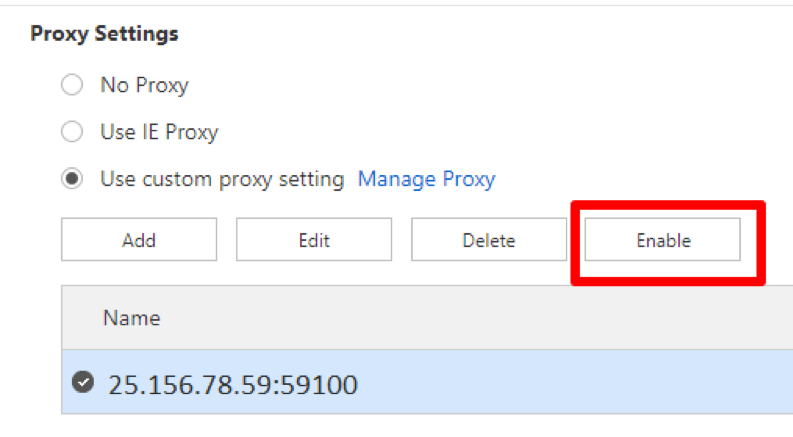

You have set up a proxy server for Maxthon Cloud Browser. Use high-quality personal proxies to protect your data as much as possible and effectively customize your workflow.
