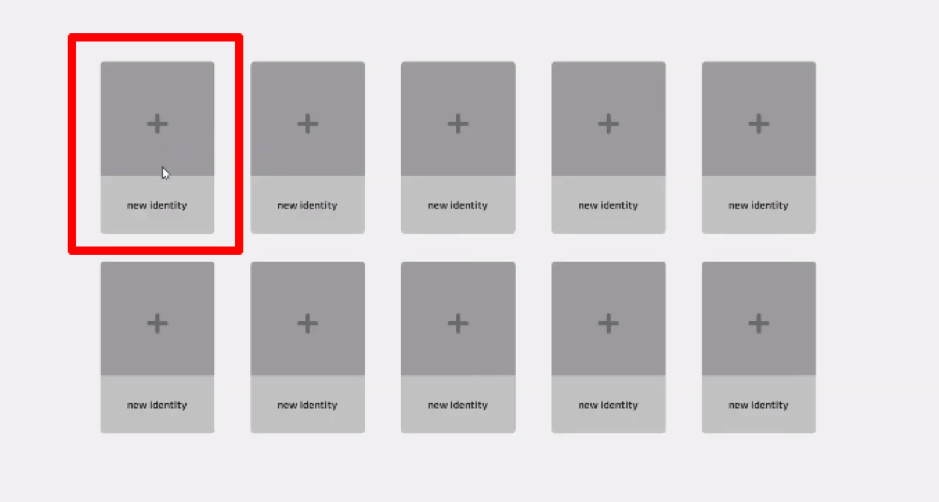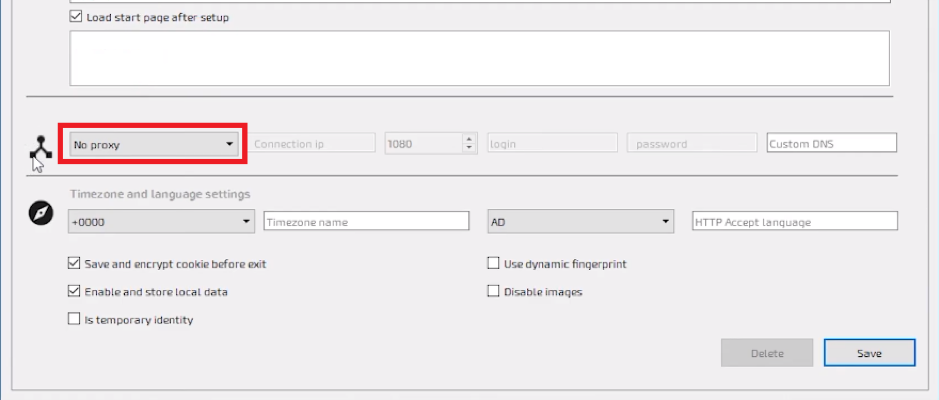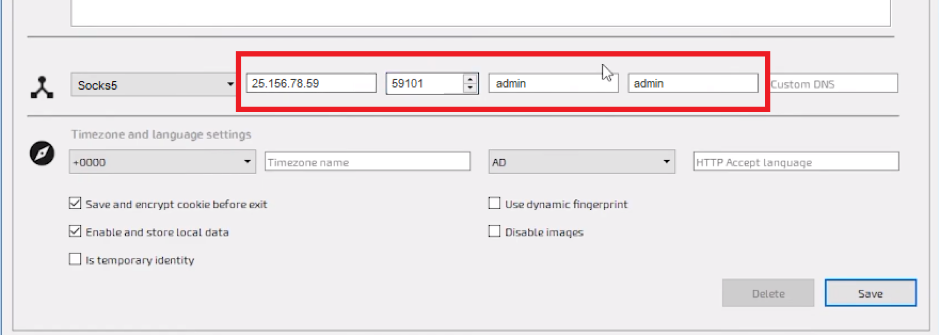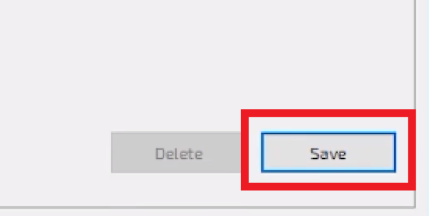IPv4
From $0.70 for 1 pc. 40 countries to choose from, rental period from 7 days.
IPv4
From $0.70 for 1 pc. 40 countries to choose from, rental period from 7 days.
IPv4
From $0.70 for 1 pc. 40 countries to choose from, rental period from 7 days.
IPv6
From $0.07 for 1 pc. 14 countries to choose from, rental period from 7 days.
ISP
From $1.35 for 1 pc. 24 countries to choose from, rental period from 7 days.
Mobile
From $14 for 1 pc. 14 countries to choose from, rental period from 2 days.
Resident
From $0.90 for 1 GB. 200+ countries to choose from, rental period from 30 days.
Use cases:
Use cases:
Tools:
Company:
About Us:
Linken Sphere is an anonymous browser that many people use to work with multi-accounts, promote their business online, and improve the privacy level. You can create as many accounts as you want and freely switch between them while performing different tasks. But for maximum protection, we recommend setting up a proxy server.
After setting up a proxy in Linken Sphere, the account will have its own personal IP address. So the system of Google and other web services will not detect that one person manages all accounts. This will help you avoid blocking.
You can also target ads to audiences from different countries to reach as many potential customers as possible.
Linken Sphere supports the main types of proxies, but if you want to actively engage in promotion on the network, SMM, or scraping, socks5 is the best option. Of all the types of proxies, it is socks5 that is considered the fastest and most reliable for Linken Sphere.