IPv4
From $0.70 for 1 pc. 48 countries to choose from, rental period from 7 days.
Somiibo is a versatile social media bot designed for group owners and advertisers on platforms like Twitter, SoundCloud, Instagram, Spotify, and Reddit, among others. This tool automates actions on behalf of group members and external users, enabling likes, subscriptions, and various other activities. It's particularly useful for promoting specific accounts or advertising campaigns across social networks.
For platforms such as Reddit, Spotify, and Pinterest, the Somiibo app supports proxy usage. This feature helps bypass access restrictions to resources, enhances anonymity and security online, and reduces the risk of account blocking for webmasters.
Furthermore, Somiibo offers a development API that allows for the creation of custom settings and extensions, and is seamlessly compatible with Windows, Linux, and macOS operating systems. Now that we have an understanding of Somiibo, let's explore how to modify its network settings.
To set up a proxy in Somiibo, follow these steps:
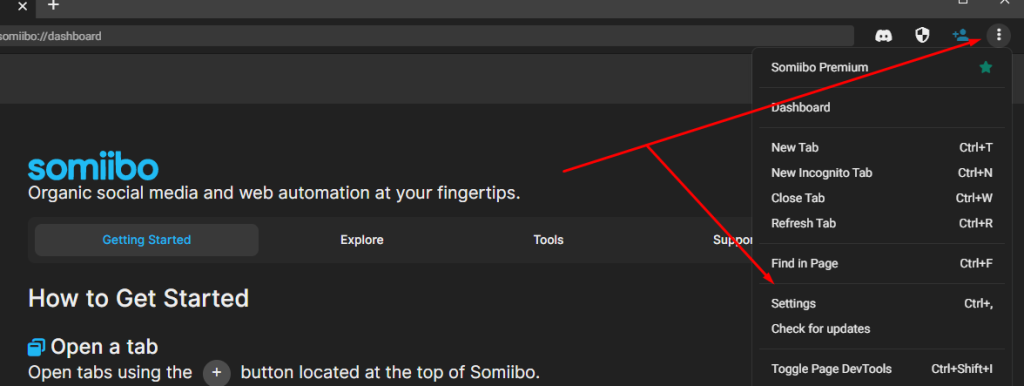
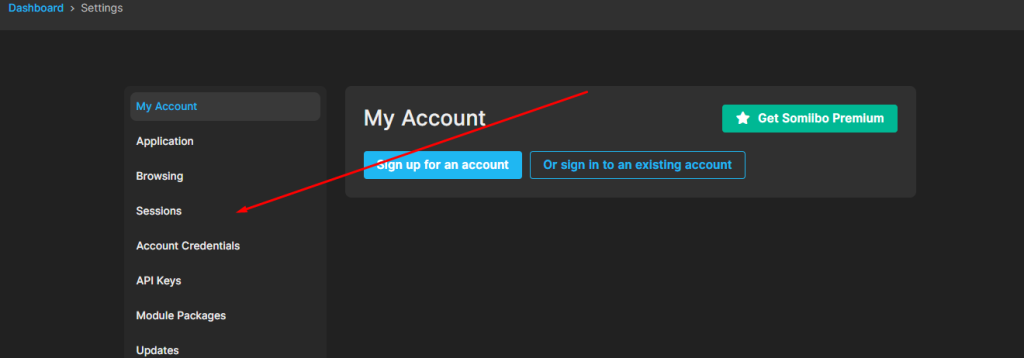
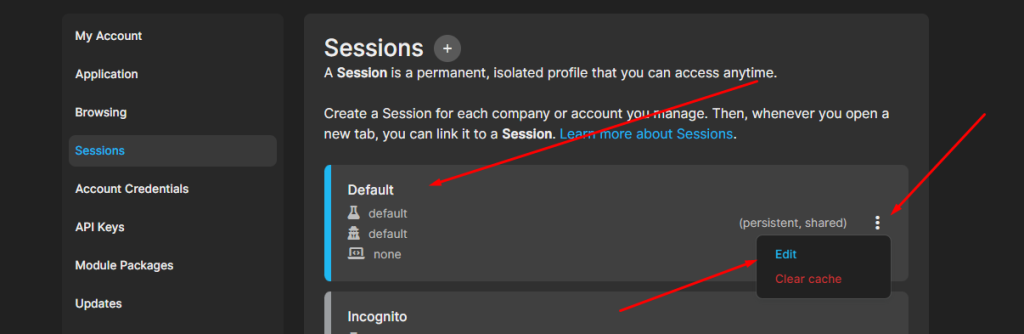
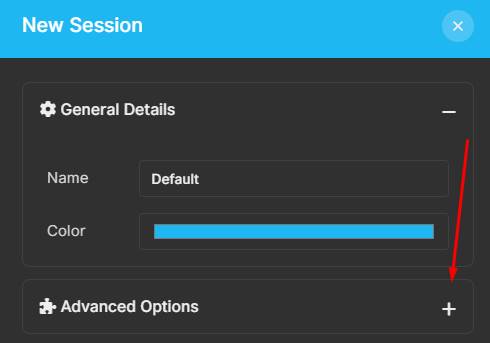
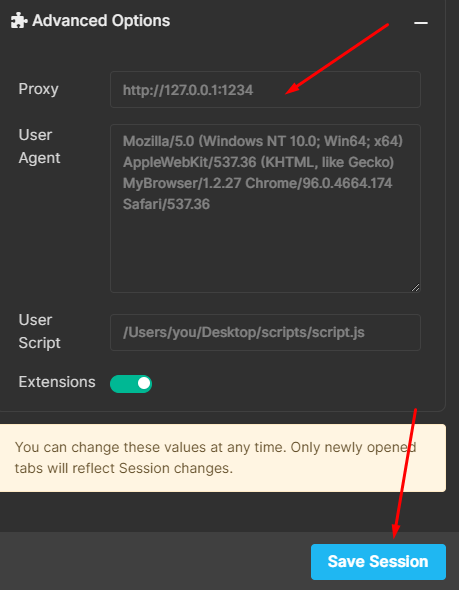
After updating these settings, your network security will be enhanced, and as a webmaster, you can bypass most blocks using the proxy.
Note that private proxy servers supporting HTTP(s) and Socks5 are ideal for Somiibo.