IPv4
From $0.70 for 1 pc. 48 countries to choose from, rental period from 7 days.
Many online marketers love TweetAttacks Pro for its convenience and efficiency. With this tool, you can automate promotion on Twitter: follow and unfollow users, analyze statistics, set up auto-posting, manage multiple accounts at once, and much more. But without a proxy, TweetAttacks Pro will be limited.
Twitter has its own algorithms and makes sure that users do not use third-party services. For suspicious activity, the social network security system will mercilessly ban accounts.
Therefore, for effective promotion, you need a proxy. The proxy server in TweetAttacks Pro will hide your IP address, this is useful if you have multiple Twitter accounts at once. So each account will have its own personal address attached as if these pages are run by different people from different devices.
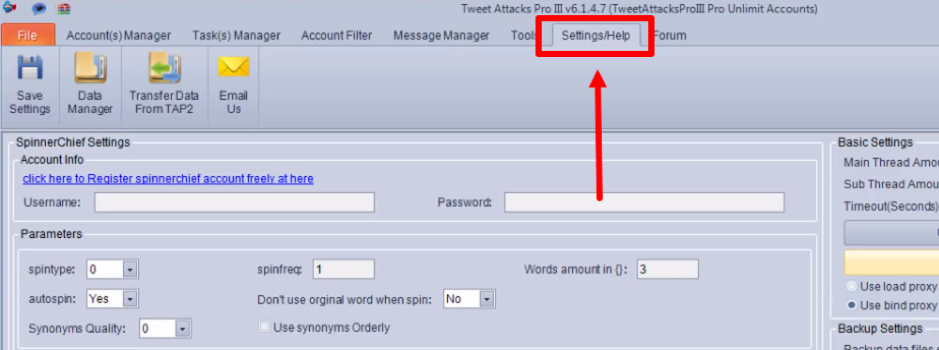
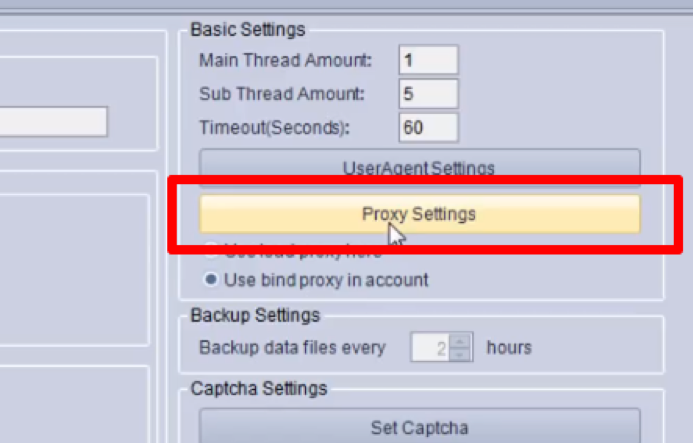
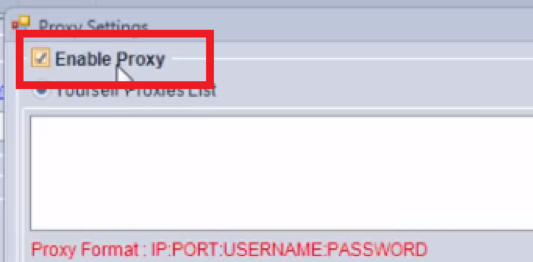
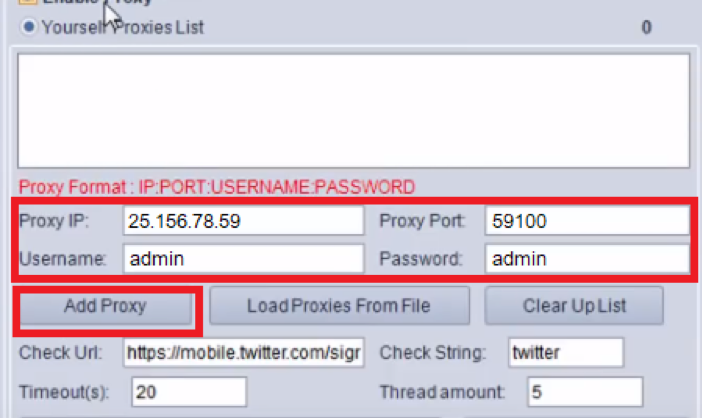
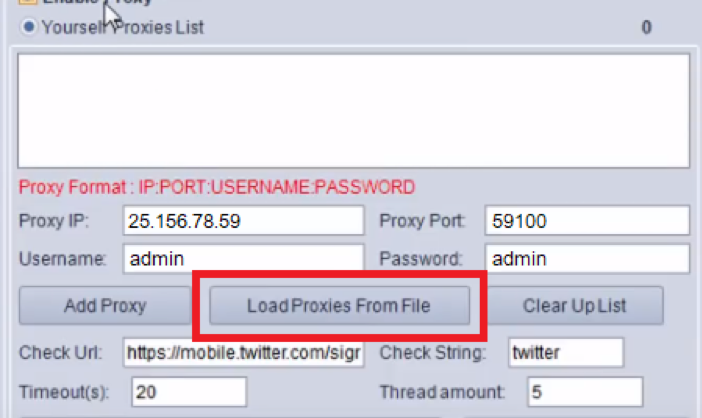
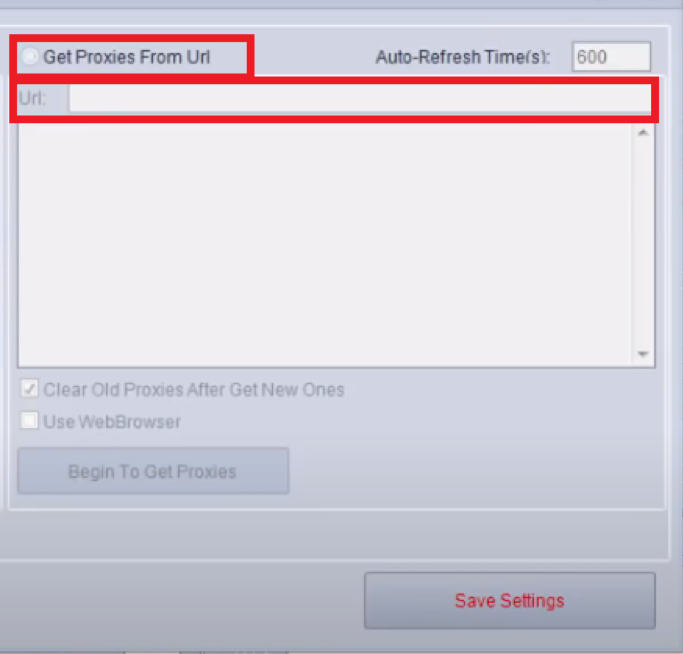
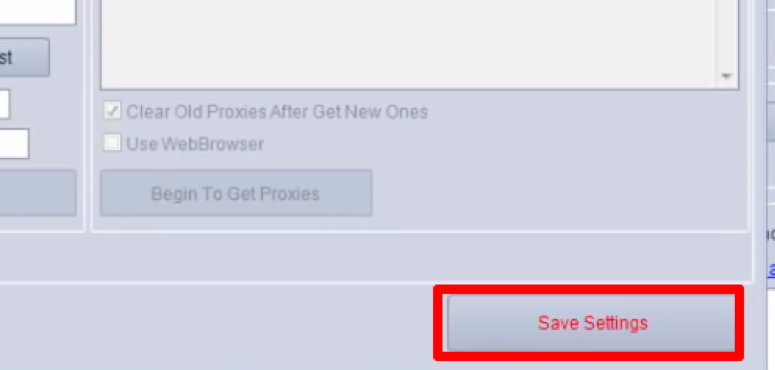
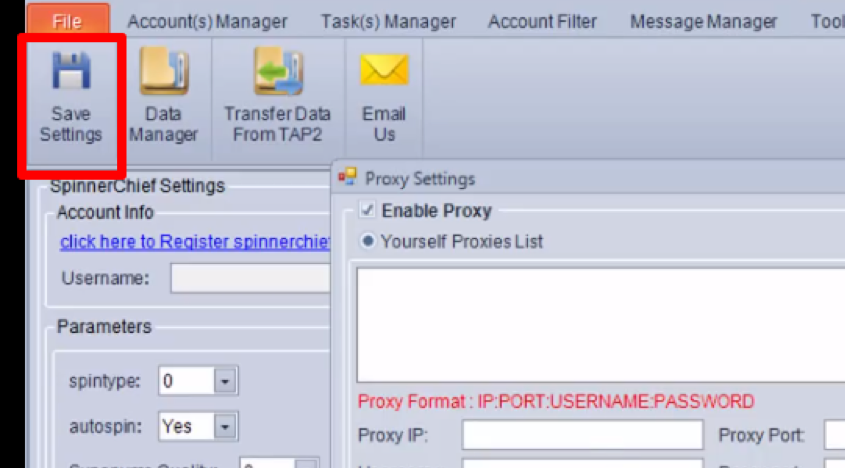
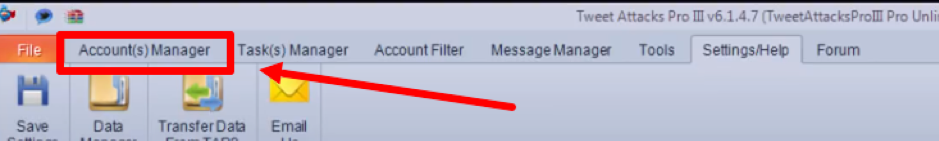
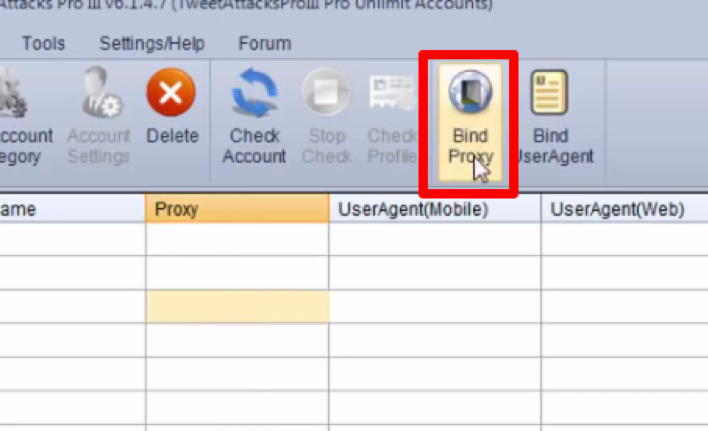
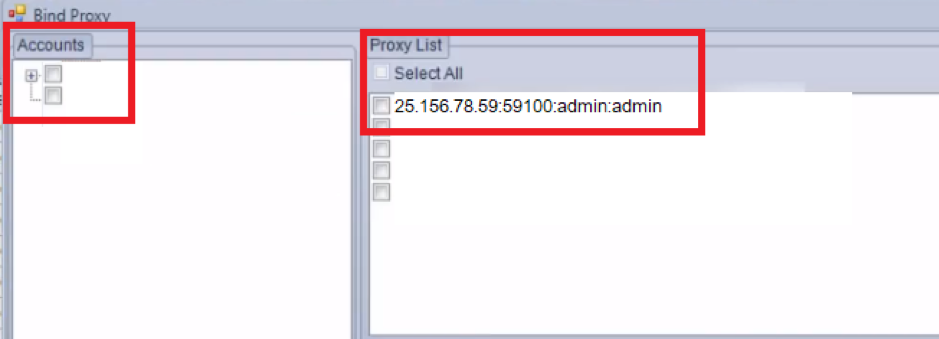
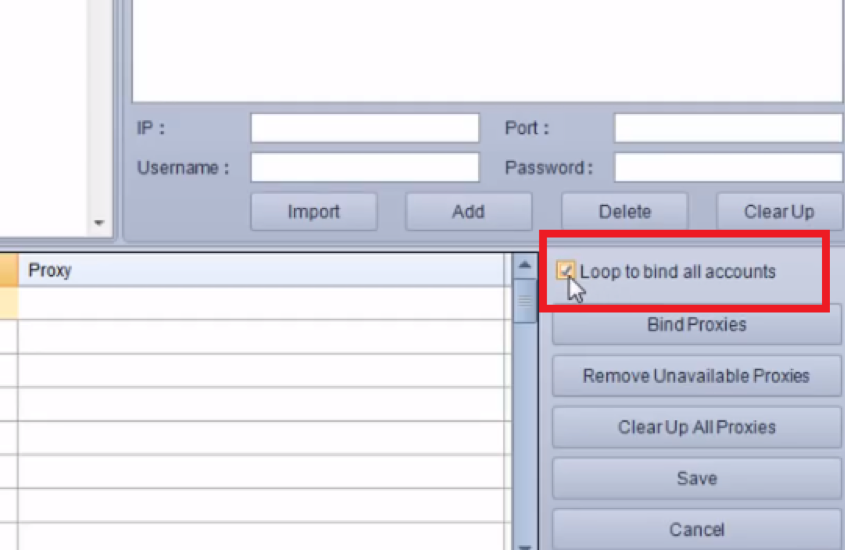
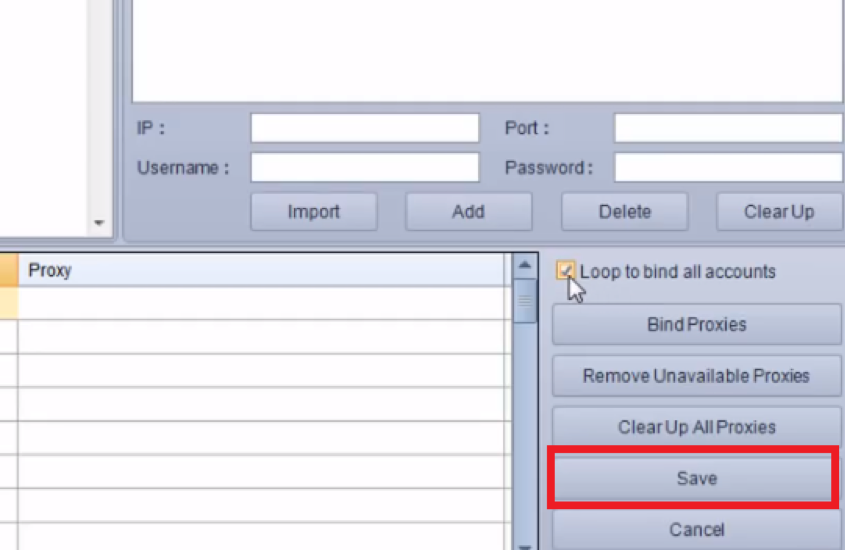
You can use Mobile, Data Center, and Residential proxies. They are all suitable for promoting on Twitter, however, mobile proxies combine the security of residential and the speed of a data center ones, such proxies are the most reliable, but also the most expensive.
Whatever type of proxy you choose, the main thing they have to be paid personal proxy servers. Ideally, use one IP address for one Twitter account.