IPv4
From $0.70 for 1 pc. 48 countries to choose from, rental period from 7 days.
GSA Search Engine Ranker is a tool for optimizing web resources and building links to bring your site to the top positions of the search engine. The feature of GSA SER is that the system creates a list of relevant resources for placing links. It crawls websites, chooses the best options, and provides a database.
But using GSA SER to its full potential without a proxy server is a risky idea. This can lead to blocking and restricting access to many resources. Let's find out why.
When a program sends links in bulk from a single IP address (i.e. from a single device), it may look like spam. That’s why web resources often restrict access, and Google can completely block such a “spammer”. In order to use the GSA SER again, you need to change the IP address.
It is better to purchase a package of reliable personal proxies in advance, and the program will distribute them according to tasks. Why can't several or even one proxy solve the problem? Because the mailing occurs in large volumes, and the more proxy servers you have, the less suspicion will arise in the direction of your site.
Ideally, post 1-3 links from one IP address. Then the success rate will be much higher, and the risks of getting blocked will be minimal. The whole process will look as if the links are manually placed by many users from different parts of the world.
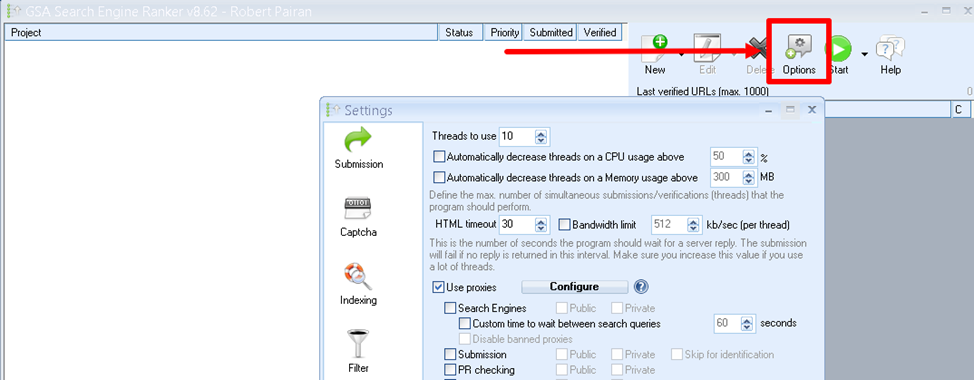
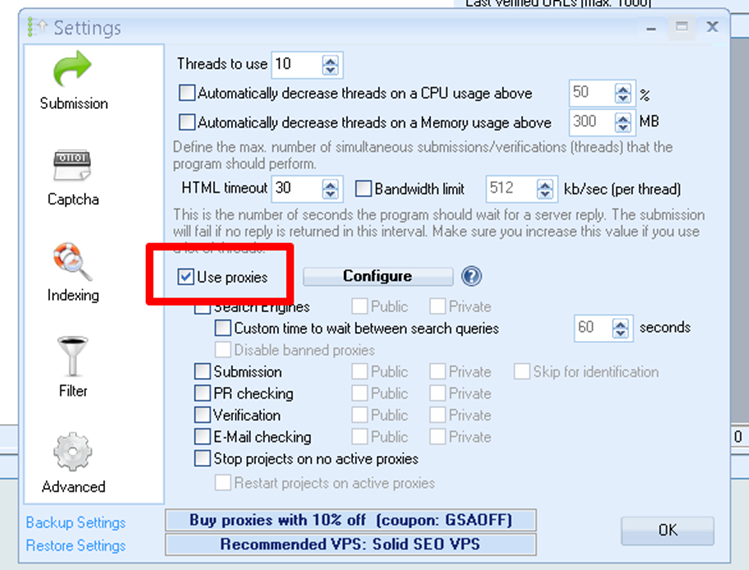
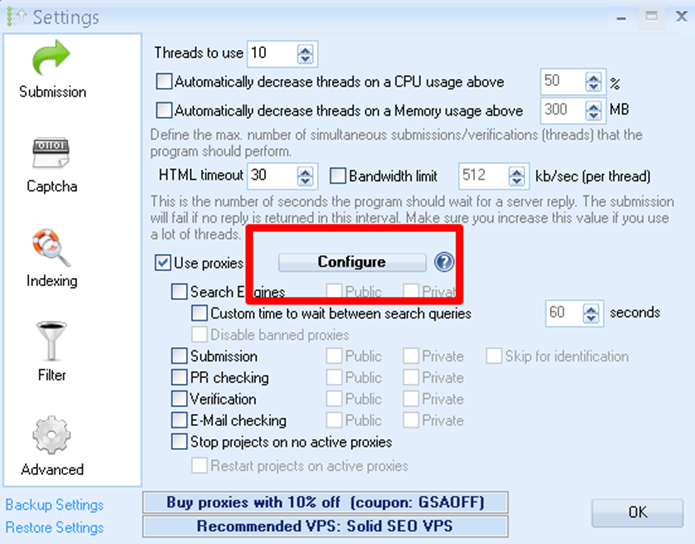
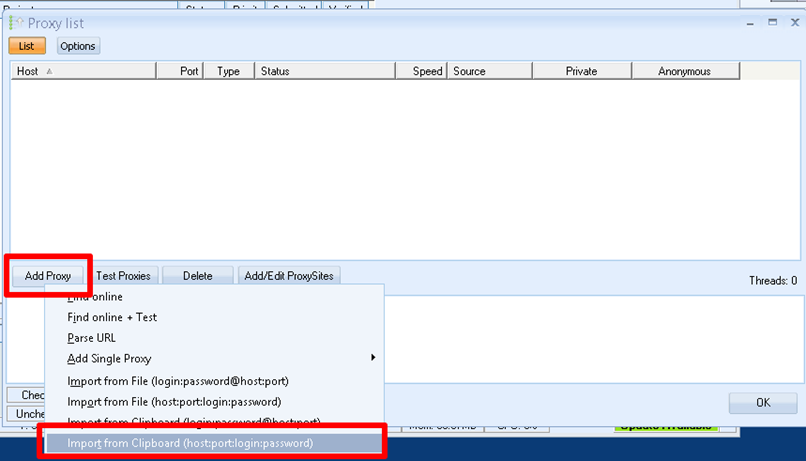
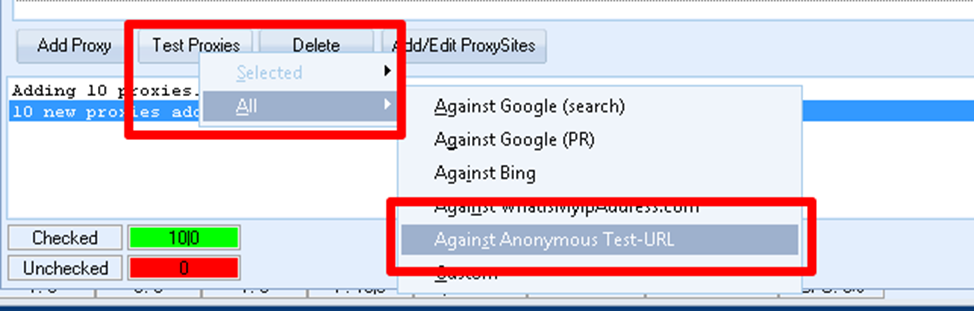
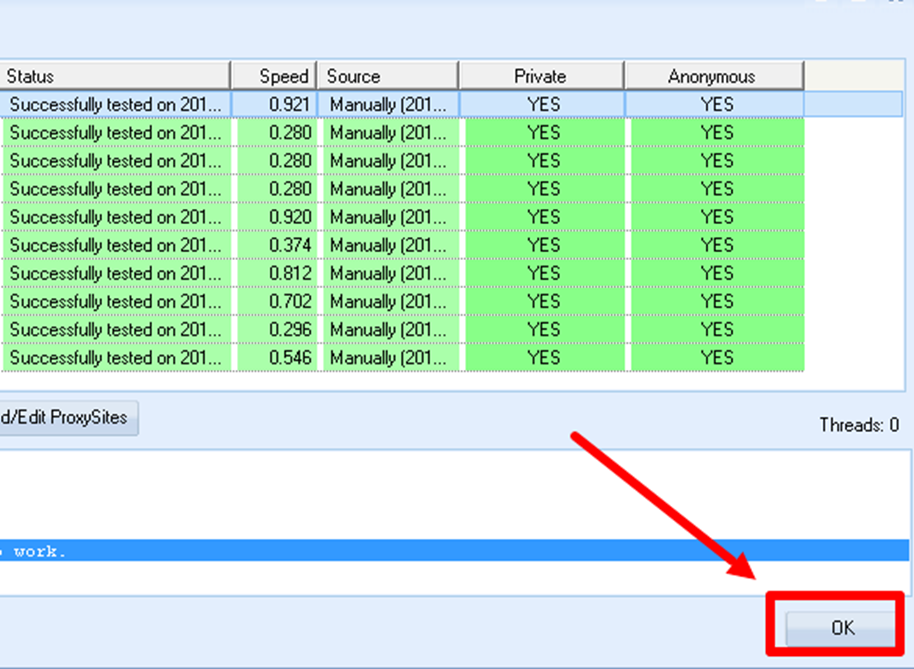
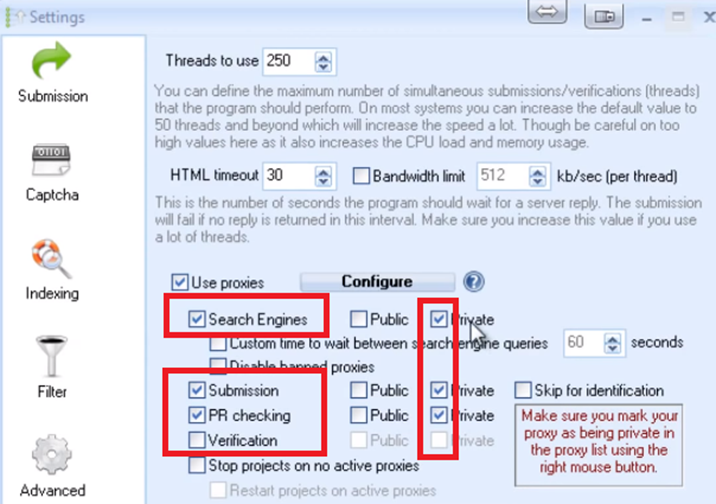
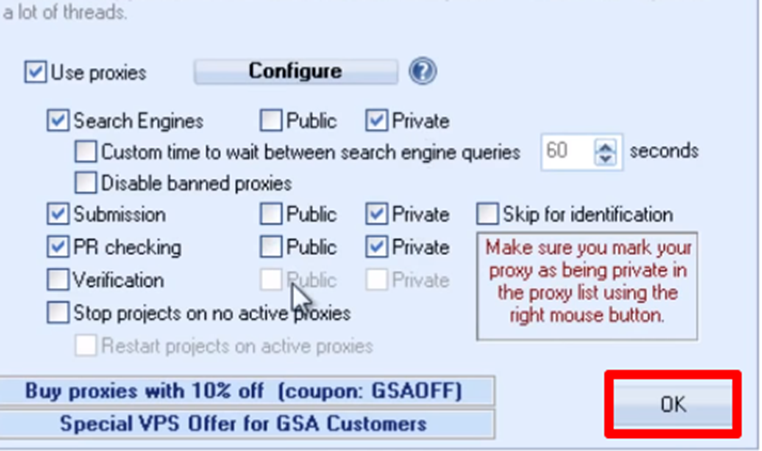
You have successfully set up a proxy for GSA Search Engine Ranker. We recommend using private proxies which will give you a high success rate. The problem with free proxies is that they are unreliable and are immediately tracked by web resource protection systems.