IPv4
From $0.70 for 1 pc. 48 countries to choose from, rental period from 7 days.
Blacklists consist of lists of IP addresses considered to be sources of potential threats online. These addresses may be blocked or restricted from accessing certain web resources or services. Blacklists are created and maintained by specialized organizations such as antivirus companies, hosting providers, and internet service providers.
IP address blacklists play a crucial role in ensuring overall network security. They help protect online resources from attacks, reduce the volume of unwanted email, and prevent various types of fraud. By using blacklist databases, network administrators and website owners can enhance access control to their systems and take appropriate measures for protection.
The detection of an IP address on a Blacklist and spam databases affects user network security in the following ways:
The primary reasons for an IP address landing on a blacklist or spam database include involvement in spam mailings, DDoS attacks, phishing, and virus distribution. Therefore, having an IP address in blacklists or spam databases can have severe negative consequences for a user or organization, and it is crucial to take measures to prevent listing and regularly monitor the reputation of one's IP address online.
Checking for an IP address in a Blacklist and spam databases can be done in several ways:
It is important to note that being listed in a Blacklist does not always mean the IP is completely unfit for use. Some IP addresses may be placed on a blacklist or spam database by mistake or due to the actions of other users sharing the same address, for example, when using shared IPs. For quick checks, online resources or spam checkers are most optimal.
You can check the reputation of an IP address in blacklists using our free tool “IP Blacklist Check”.
To perform the check, visit the spam checker web page and follow these steps:
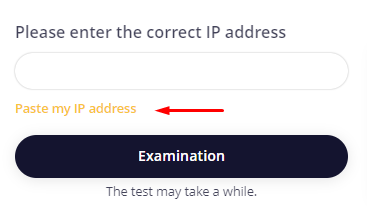

Once the IP address check is complete, if the address is found in any of the spam databases, it is recommended to change it as a priority or use proxy servers with a clean reputation.